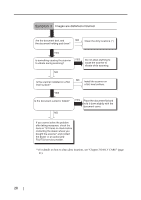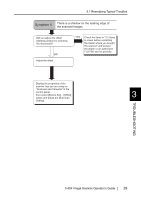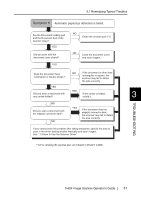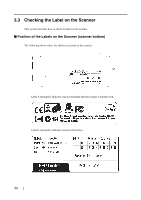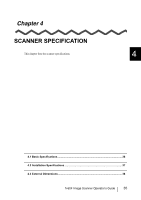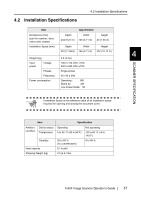Fujitsu PA03420-B001 Operating Guide - Page 47
Installation or PC connection issues
 |
UPC - 097564306105
View all Fujitsu PA03420-B001 manuals
Add to My Manuals
Save this manual to your list of manuals |
Page 47 highlights
3.2 Items to Check Before Contacting the Agent Where You Bought the Scanner ■ Installation or PC connection issues ■ Problem at the time of personal computer connection Item OS (Windows) Displayed error message Interface Interface controllers ■ Imaging system trouble findings USB 2.0 (Example) Made by Intel, 82801EB Item findings Type and version of scanner driver Type of interface controller (Example) Made by Intel, 82801EB OS (Windows) Application software (Example) ScandAll 21 3 ■ Other Item Can the scanner image and the document be sent by e-mail or Fax? findings TROUBLESHOOTING fi-60F Image Scanner Operator's Guide 33
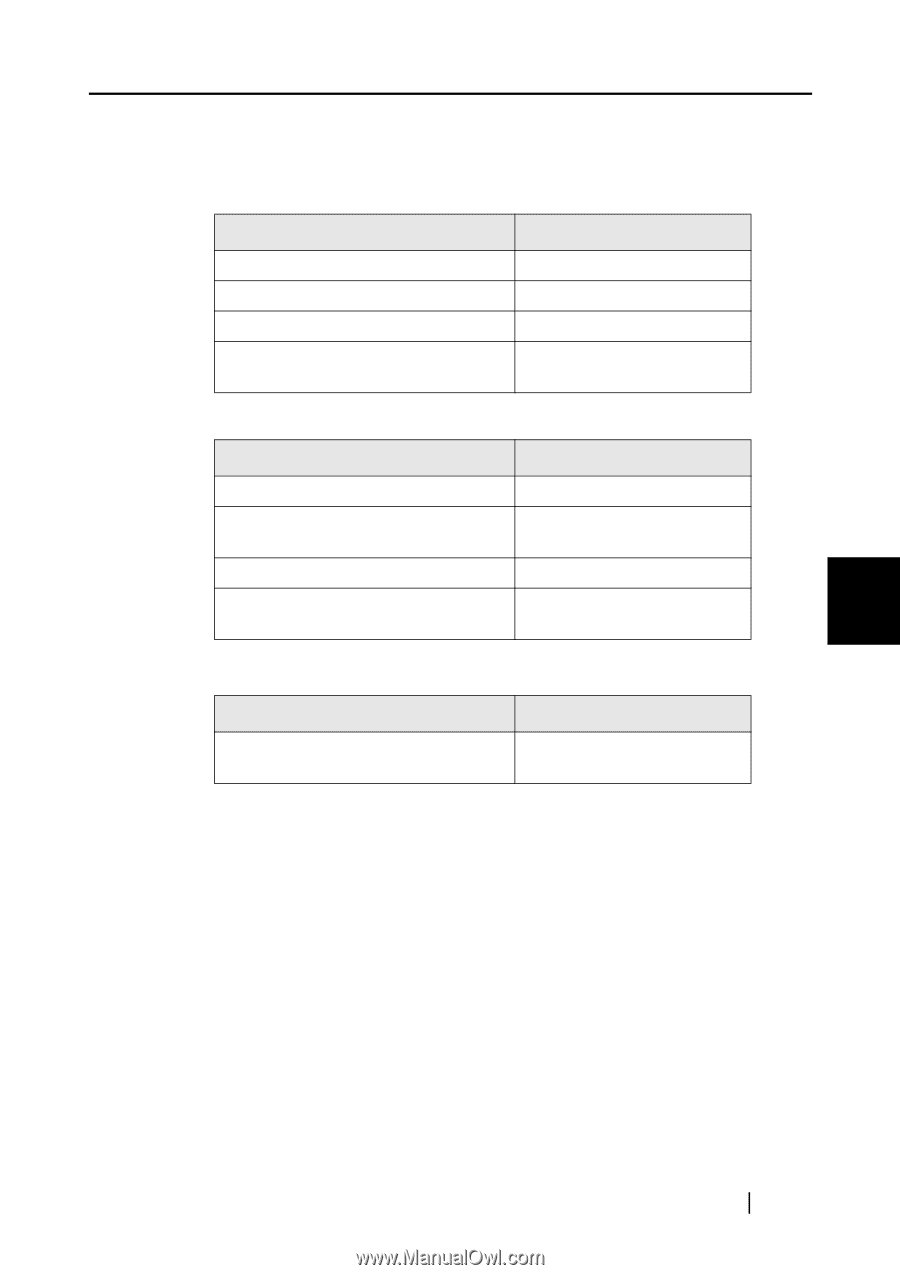
3.2 Items to Check Before Contacting the Agent Where You Bought the Scanner
fi-60F Image Scanner Operator’s Guide
33
TROUBLESHOOTING
3
■
Installation or PC connection issues
■
Problem at the time of personal computer connection
■
Imaging system trouble
■
Other
Item
findings
OS (Windows)
Displayed error message
Interface
USB 2.0
Interface controllers
(Example)
Made by Intel, 82801EB
Item
findings
Type and version of scanner driver
Type of interface controller
(Example)
Made by Intel, 82801EB
OS (Windows)
Application software
(Example) ScandAll 21
Item
findings
Can the scanner image and the
document be sent by e-mail or Fax?