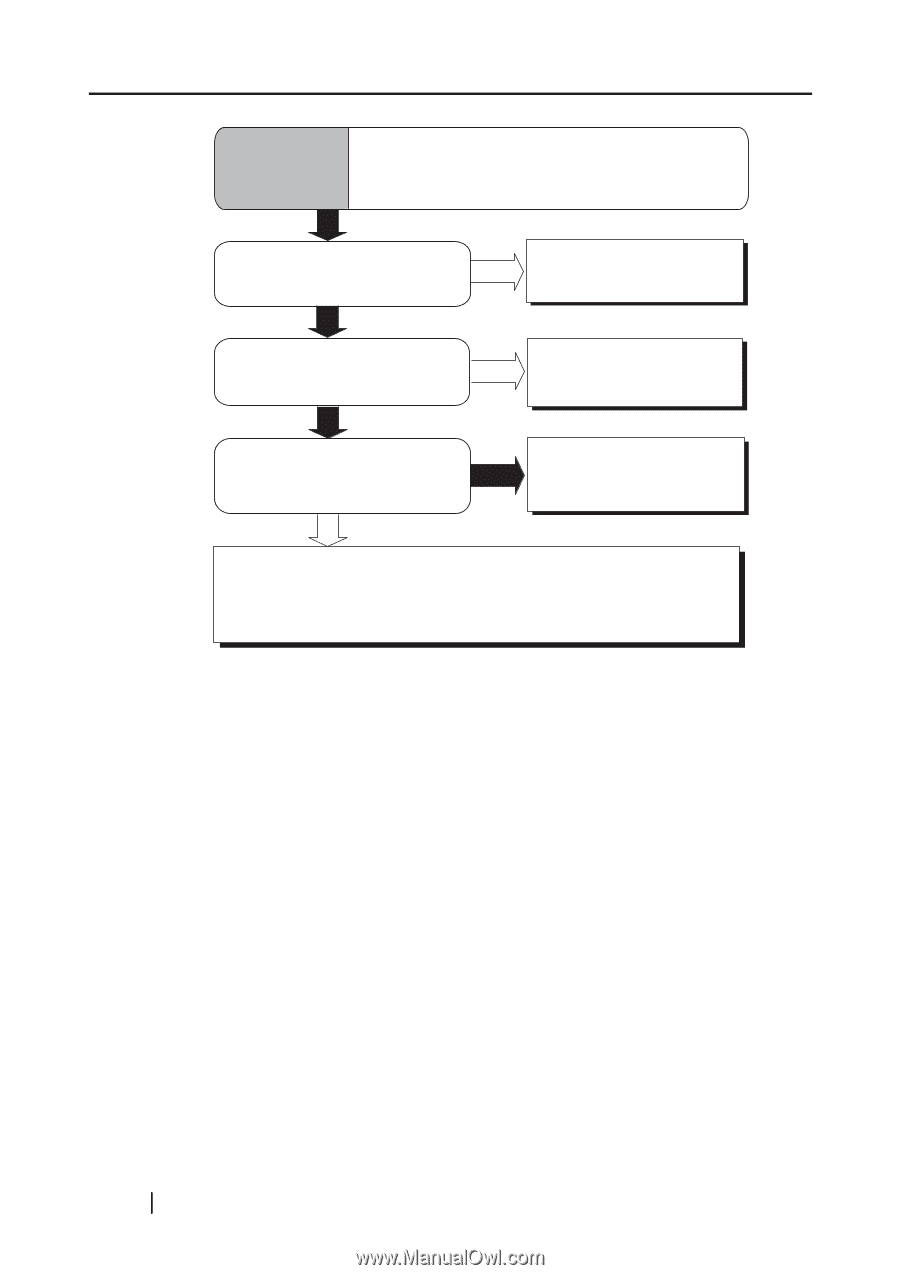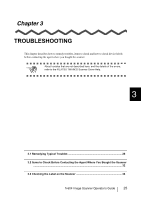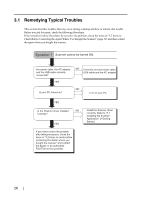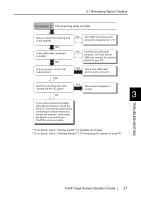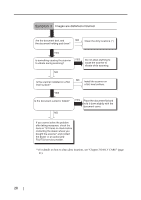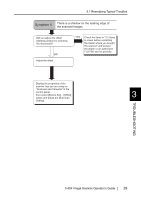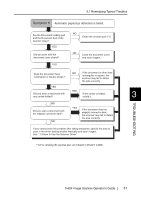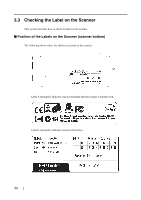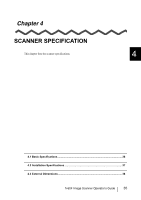Fujitsu PA03420-B001 Operating Guide - Page 44
Symptom 5, When the document is scanned in Black &, White mode, the image generated becomes, black.
 |
UPC - 097564306105
View all Fujitsu PA03420-B001 manuals
Add to My Manuals
Save this manual to your list of manuals |
Page 44 highlights
Symptom 5 When the document is scanned in Black & White mode, the image generated becomes black. Are the Document holding pad and the Document bed of the scanner clean? YES Have you tried to adjust the settings of the scanner driver (Threshold or Brightness)? YES Do you scan a thin document that the contents of the backside is seen through? NO NO YES NO Clean the unclean part (*1) Adjust the Threshold and/or Brightness. Place a piece of white paper behind the document and scan again.(*2) If you cannot solve the problem after taking measures, check the items in "3.2 Items to Check Before Contacting the Agent Where you Bought the Scanner" and contact the dealer or an authorized FUJITSU service provider. *1) For cleaning the unclean part, see Chapter 2 DAILY CARE. *2) - When there is any contents such as characters on the backside of the document, it may be seen through and appeared in the scanned image. - When using "Automatic Size and Skew detection", lap over the document with a white paper of the same size of the document. 30