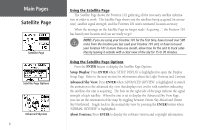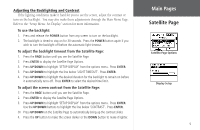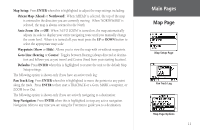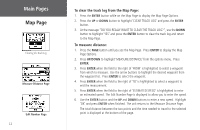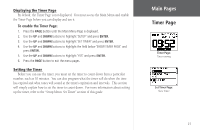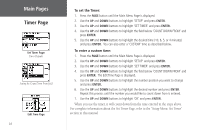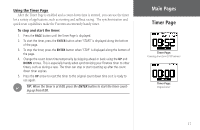Garmin Foretrex 101 Owner's Manual - Page 19
Navigation Using the Navigation Navigation Options
 |
UPC - 753759046101
View all Garmin Foretrex 101 manuals
Add to My Manuals
Save this manual to your list of manuals |
Page 19 highlights
Using the Navigation Page The Navigation Page helps guide you to a destination. When you are moving with no particular destination in mind, the Navigation Page shows you your moving direction and speed. When you are moving towards a specific destination (navigating a course), the Navigation Page displays the name of the location, two data fields (that display distance to final destination and speed by default), and a direction arrow in the compass ring. To navigate, simply follow the arrow. Navigation Page Options Press ENTER when the Navigation Page is displayed to access the Navigation Page Op- tions. The following options are available: Change Fields: Press ENTER when this is highlighted to change the data fields that appear on the right-hand side of the display. For a complete list and description of the data fields available in the Foretrex, refer to "Data Field Options" found in the "Appendix". Restore Defaults: Press ENTER when this is highlighted to restore the unit to the default Navigation Page settings. When you are navigating to a destination the following option is also displayed: Stop Navigation: Stops any active navigation (displays only when navigating). To select a Navigation Page option: 1. Press the ENTER button on the Navigation Page. The Options Menu displays. 2. Press the UP or DOWN button, highlight the desired option, and press ENTER to make the changes and close the Options Menu. Main Pages Navigation Page Navigation Page Navigating to Home 13