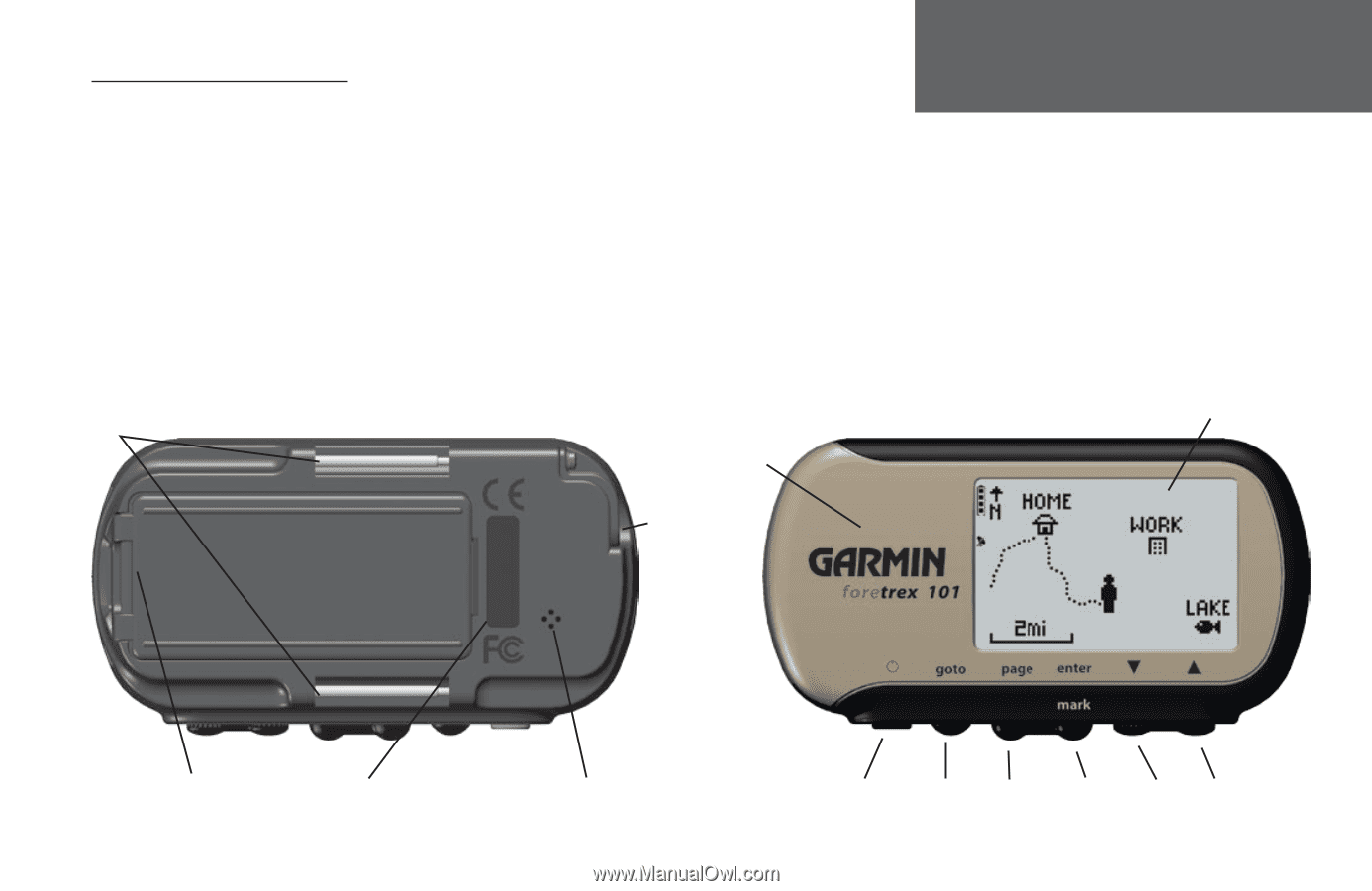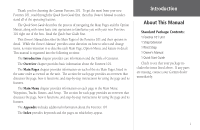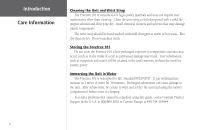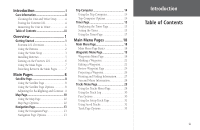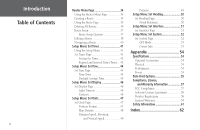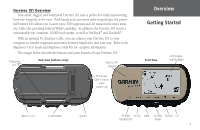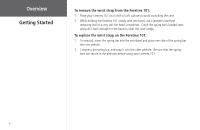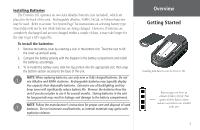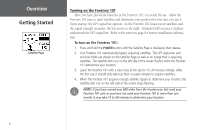Garmin Foretrex 101 Owner's Manual - Page 7
Overview, Getting Started - gps 101
 |
UPC - 753759046101
View all Garmin Foretrex 101 manuals
Add to My Manuals
Save this manual to your list of manuals |
Page 7 highlights
Foretrex 101 Overview Your small, rugged, and waterproof Foretrex 101 unit is perfect for easily maneuvering from one waypoint to the next. With handy and convenient wrist-strap design, the powerful Foretrex 101 allows you to store up to 500 waypoints and 20 routes in the unit's memory, while also providing built-in WAAS capability. In addition, the Foretrex 101 boasts a customizable trip computer, 10,000 track points, as well as PanTrack™ and TracBack®. With an optional PC Interface Cable, you can connect your Foretrex 101 to your computer to transfer waypoints and routes between MapSource and your unit. Refer to the MapSource User's Guide and MapSource Help File for complete information. The images below describe the buttons and some features of your Foretrex 101. Strap spring bars Back View (without strap) Built-in GPS Antenna PC Interface Cable Connector under weather cap Overview Getting Started Front View LCD Display (with Backlight) Battery Cover Serial Number Speaker POWER GOTO PAGE ENTER DOWN UP BACKLIGHT MARK 1