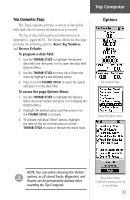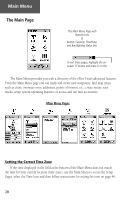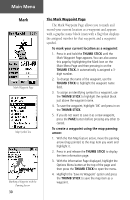Garmin eTrex Vista Owner's Manual - Page 35
To manually calibrate the altimeter, To program a data field - c user manual
 |
UPC - 753759028329
View all Garmin eTrex Vista manuals
Add to My Manuals
Save this manual to your list of manuals |
Page 35 highlights
Altimeter at your current location, information you can obtain from a map or other reliable source. To manually calibrate the altimeter: 1. Use the THUMB STICK to access the Options Menu. 2. Highlight the 'Calibrate Altimeter' option and press the THUMB STICK to display the Calibration Page. 3. At the message stating "Do You Know The Correct Elevation?" highlight the on-screen 'Yes" button and press in on the THUMB STICK. 4. On the number keyboard, use the THUMB STICK to enter the new elevation, then highlight 'OK' and press it in to return to the Altimeter Page. Data Fields The two user-selectable data fields support this page and can be programmed to display the following data options: Ambient Pressure Average Ascent Average Descent Barometer Pressure Elevation Glide Ratio Glide Ratio Dest Maximum Ascent Maximum Descent Maximum Elevation Maximum Elevation Total Ascent Total Descent Vertical Speed Vertical Speed Dest (For definitions, see Appendix C, pages 61 and 62.) Options Calibration Page with 'Number' keyboard displayed. Enter known altitude, highlight 'OK' and press in on the THUMB STICK to calibrate the altimeter. To program a data field: 1. Use the THUMB STICK to highlight the desired data field and then press it in to open the data field Options Menu. 2. Use the THUMB STICK to move Up or Down the menu to highlight a desired data option and then press in to place it in the data field. Navigation Page Data Fields Options 25