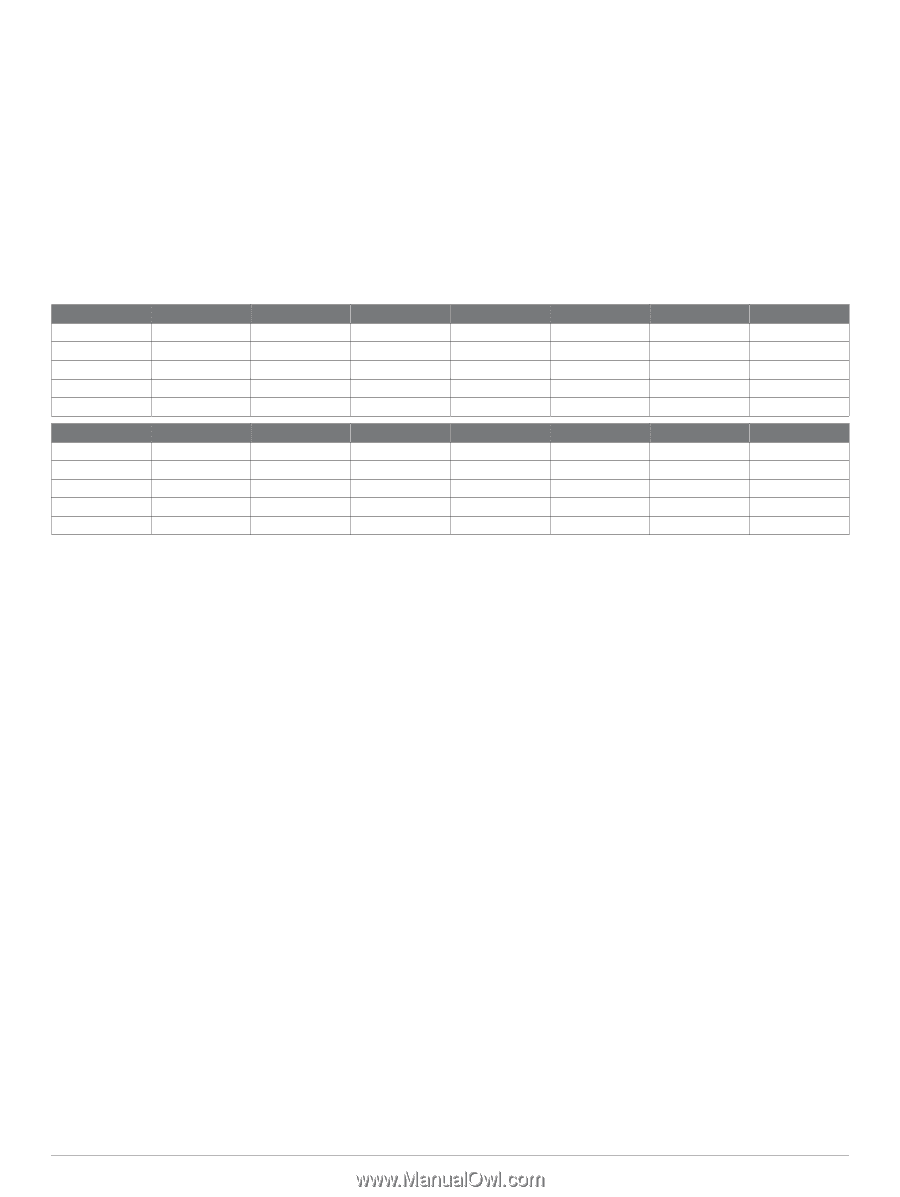Profile
), and set your maximum heart rate (
Setting Your Heart
Rate Zones
).
NOTE:
The estimate may seem inaccurate at first. The device
requires a few runs to learn about your running performance.
1
Run for at least 10 minutes outdoors.
2
After your run, select
Save
.
3
Hold
UP
.
4
Select
My Stats
>
VO2 Max.
>
Running
.
Getting Your VO2 Max. Estimate for Cycling
Before you can view your VO2 max. estimate, you must put on
the heart rate monitor, install the power meter, and pair them
with your fēnix 3 device (
Pairing ANT+ Sensors
). If your fēnix 3
device was packaged with a heart rate monitor, the devices are
already paired. For the most accurate estimate, complete the
user profile setup (
Setting Up Your User Profile
) and set your
maximum heart rate (
Setting Your Heart Rate Zones
).
NOTE:
The estimate may seem inaccurate at first. The device
requires a few rides to learn about your cycling performance.
1
Ride at a steady, high intensity for at least 20 minutes
outdoors.
2
After your ride, select
Save
.
3
Hold
UP
.
4
Select
My Stats
>
VO2 Max.
>
Cycling
.
VO2 Max. Standard Ratings
These tables include standardized classifications for VO2 max. estimates by age and gender.
Males
Percentile
20–29
30–39
40–49
50–59
60–69
70–79
Superior
95
55.4
54
52.5
48.9
45.7
42.1
Excellent
80
51.1
48.3
46.4
43.4
39.5
36.7
Good
60
45.4
44
42.4
39.2
35.5
32.3
Fair
40
41.7
40.5
38.5
35.6
32.3
29.4
Poor
0–40
<41.7
<40.5
<38.5
<35.6
<32.3
<29.4
Females
Percentile
20–29
30–39
40–49
50–59
60–69
70–79
Superior
95
49.6
47.4
45.3
41.1
37.8
36.7
Excellent
80
43.9
42.4
39.7
36.7
33
30.9
Good
60
39.5
37.8
36.3
33
30
28.1
Fair
40
36.1
34.4
33
30.1
27.5
25.9
Poor
0–40
<36.1
<34.4
<33
<30.1
<27.5
<25.9
Data reprinted with permission from The Cooper Institute. For more information, go to
www.CooperInstitute.org
.
Viewing Your Predicted Race Times
Before you can view your projected race times (running only),
you must put on a heart rate monitor and pair it with your device.
For the most accurate estimate, complete the user profile setup
(
Setting Up Your User Profile
), and set your maximum heart rate
(
Setting Your Heart Rate Zones
).
Your device uses the VO2 max. estimate (
About VO2 Max.
Estimates
) and published data sources to provide a target race
time based on your current state of fitness. This projection also
presumes you have completed the proper training for the race.
NOTE:
The projections may seem inaccurate at first. The device
requires a few runs to learn about your running performance.
1
Put on your heart rate monitor, and go for a run.
2
Hold
UP
.
3
Select
My Stats
>
Race Predictor
.
Your projected race times appear for 5K, 10K, half marathon,
and marathon distances.
Recovery Advisor
You can use your Garmin device paired with the heart rate
monitor to display how much time remains before you are fully
recovered and ready for the next hard workout. The recovery
advisor feature includes recovery time and recovery check.
Recovery advisor technology is provided and supported by
Firstbeat Technologies Ltd.
Recovery check
: The recovery check provides a real-time
indication of your state of recovery within the first several
minutes of an activity.
Recovery time
: The recovery time appears immediately
following an activity. The time counts down until it is optimal
for you to attempt another hard workout.
Turning On the Recovery Advisor
Before you can use the recovery advisor feature, you must put
on the heart rate monitor and pair it with your device (
Pairing
ANT+ Sensors
). If your fēnix 3 was packaged with a heart rate
monitor, the devices are already paired. For the most accurate
estimate, you must complete the user profile setup (
Setting Up
Your User Profile
), and set your maximum heart rate (
Setting
Your Heart Rate Zones
).
1
Hold
UP
.
2
Select
My Stats
>
Recovery Advisor
>
Status
>
On
.
3
Go for a run.
Within the first several minutes of your run, a recovery check
appears, showing your real-time state of recovery.
4
After your run, select
Save
.
The recovery time appears. The maximum time is 4 days,
and the minimum time is 6 hours.
Viewing Your Recovery Time
Before you can view your recovery time, you must enable the
recovery advisor.
1
Hold
UP
.
2
Select
My Stats
>
Recovery Advisor
.
The recovery time appears. The maximum time is 4 days,
and the minimum time is 6 hours.
About Training Effect
Training Effect measures the impact of an activity on your
aerobic fitness. Training Effect accumulates during the activity.
As the activity progresses, the training effect value increases,
telling you how the activity has improved your fitness. Training
Effect is determined by your user profile information, heart rate,
duration, and intensity of your activity.
It is important to know that your Training Effect numbers (1.0–
5.0) may seem abnormally high during your first few runs. It
takes several activities for the device to learn your aerobic
fitness.
Training
9