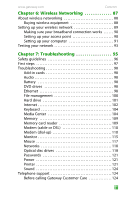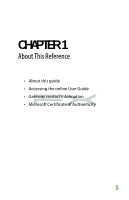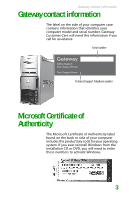Contents
www.gateway.com
ii
Installing a printer, scanner, or other device
. . . . . . . . . . . . . .29
Chapter 4: Advanced Hardware Setup . . . . . . . 31
Setting up your CrossFire video cards
. . . . . . . . . . . . . . . . . . . .32
Setting up RAID . . . . . . . . . . . . . . . . . . . . . . . . . . . . . . . . . . . . . . . . . .35
About RAID
. . . . . . . . . . . . . . . . . . . . . . . . . . . . . . . . . . . . . . . . . .35
RAID for performance
. . . . . . . . . . . . . . . . . . . . . . . . . . . . . . . .35
RAID for security
. . . . . . . . . . . . . . . . . . . . . . . . . . . . . . . . . . . . .37
RAID for both: performance and security . . . . . . . . . . . . . .38
Preparing your computer for RAID . . . . . . . . . . . . . . . . . . . .39
Configuring RAID . . . . . . . . . . . . . . . . . . . . . . . . . . . . . . . . . . . . .40
Adding or replacing a RAID drive
. . . . . . . . . . . . . . . . . . . . .44
Getting help . . . . . . . . . . . . . . . . . . . . . . . . . . . . . . . . . . . . . . . . . .44
Overclocking the processor
. . . . . . . . . . . . . . . . . . . . . . . . . . . . . .44
Setting up multiple monitors . . . . . . . . . . . . . . . . . . . . . . . . . . . . .46
Using a projector or second monitor . . . . . . . . . . . . . . . . . .46
Chapter 5: Upgrading Your Computer . . . . . . . 49
Preventing static electricity discharge
. . . . . . . . . . . . . . . . . . . .50
Opening the case
. . . . . . . . . . . . . . . . . . . . . . . . . . . . . . . . . . . . . . . .51
Removing the side panel
. . . . . . . . . . . . . . . . . . . . . . . . . . . . .51
Removing the front bezel . . . . . . . . . . . . . . . . . . . . . . . . . . . . .53
Closing the case
. . . . . . . . . . . . . . . . . . . . . . . . . . . . . . . . . . . . . . . . .54
Replacing the front bezel . . . . . . . . . . . . . . . . . . . . . . . . . . . . .54
Replacing the side panel
. . . . . . . . . . . . . . . . . . . . . . . . . . . . .55
Adding or replacing memory . . . . . . . . . . . . . . . . . . . . . . . . . . . . .56
Replacing the system battery
. . . . . . . . . . . . . . . . . . . . . . . . . . . .58
Adding or replacing an optical disc drive . . . . . . . . . . . . . . . . .60
Replacing the memory card reader . . . . . . . . . . . . . . . . . . . . . . .62
Adding or replacing a hard drive . . . . . . . . . . . . . . . . . . . . . . . . .64
Replacing the front fan . . . . . . . . . . . . . . . . . . . . . . . . . . . . . . . . . . .67
Replacing the rear fan . . . . . . . . . . . . . . . . . . . . . . . . . . . . . . . . . . . .69
Replacing the power supply . . . . . . . . . . . . . . . . . . . . . . . . . . . . . .71
Replacing the heat sink and processor
. . . . . . . . . . . . . . . . . . .72
Replacing the I/O board . . . . . . . . . . . . . . . . . . . . . . . . . . . . . . . . . .74
Adding or replacing an expansion card . . . . . . . . . . . . . . . . . . .76
Replacing the system board . . . . . . . . . . . . . . . . . . . . . . . . . . . . . .79