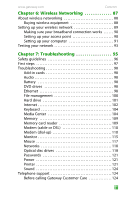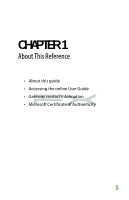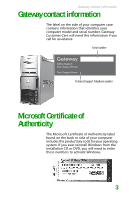Contents
www.gateway.com
iii
Chapter 6: Wireless Networking . . . . . . . . . . . . . 87
About wireless networking
. . . . . . . . . . . . . . . . . . . . . . . . . . . . . . 88
Buying wireless equipment
. . . . . . . . . . . . . . . . . . . . . . . . . . 88
Setting up your wireless network . . . . . . . . . . . . . . . . . . . . . . . . 89
Making sure your broadband connection works . . . . . . 90
Setting up your access point . . . . . . . . . . . . . . . . . . . . . . . . . 90
Setting up your computer
. . . . . . . . . . . . . . . . . . . . . . . . . . . 91
Testing your network . . . . . . . . . . . . . . . . . . . . . . . . . . . . . . . . . . . . 93
Chapter 7: Troubleshooting . . . . . . . . . . . . . . . . . 95
Safety guidelines
. . . . . . . . . . . . . . . . . . . . . . . . . . . . . . . . . . . . . . . . 96
First steps
. . . . . . . . . . . . . . . . . . . . . . . . . . . . . . . . . . . . . . . . . . . . . . . 97
Troubleshooting . . . . . . . . . . . . . . . . . . . . . . . . . . . . . . . . . . . . . . . . . 98
Add-in cards . . . . . . . . . . . . . . . . . . . . . . . . . . . . . . . . . . . . . . . . . 98
Audio . . . . . . . . . . . . . . . . . . . . . . . . . . . . . . . . . . . . . . . . . . . . . . . . 98
Battery
. . . . . . . . . . . . . . . . . . . . . . . . . . . . . . . . . . . . . . . . . . . . . . 98
DVD drives
. . . . . . . . . . . . . . . . . . . . . . . . . . . . . . . . . . . . . . . . . . 98
Ethernet . . . . . . . . . . . . . . . . . . . . . . . . . . . . . . . . . . . . . . . . . . . . . 98
File management . . . . . . . . . . . . . . . . . . . . . . . . . . . . . . . . . . . 100
Hard drive
. . . . . . . . . . . . . . . . . . . . . . . . . . . . . . . . . . . . . . . . . . 101
Internet . . . . . . . . . . . . . . . . . . . . . . . . . . . . . . . . . . . . . . . . . . . . . 102
Keyboard . . . . . . . . . . . . . . . . . . . . . . . . . . . . . . . . . . . . . . . . . . . 104
Media Center
. . . . . . . . . . . . . . . . . . . . . . . . . . . . . . . . . . . . . . . 104
Memory
. . . . . . . . . . . . . . . . . . . . . . . . . . . . . . . . . . . . . . . . . . . . 109
Memory card reader
. . . . . . . . . . . . . . . . . . . . . . . . . . . . . . . . 109
Modem (cable or DSL)
. . . . . . . . . . . . . . . . . . . . . . . . . . . . . . 110
Modem (dial-up) . . . . . . . . . . . . . . . . . . . . . . . . . . . . . . . . . . . . 110
Monitor . . . . . . . . . . . . . . . . . . . . . . . . . . . . . . . . . . . . . . . . . . . . . 115
Mouse . . . . . . . . . . . . . . . . . . . . . . . . . . . . . . . . . . . . . . . . . . . . . . 117
Networks
. . . . . . . . . . . . . . . . . . . . . . . . . . . . . . . . . . . . . . . . . . . 118
Optical disc drives
. . . . . . . . . . . . . . . . . . . . . . . . . . . . . . . . . . 118
Passwords
. . . . . . . . . . . . . . . . . . . . . . . . . . . . . . . . . . . . . . . . . . 121
Power
. . . . . . . . . . . . . . . . . . . . . . . . . . . . . . . . . . . . . . . . . . . . . . 121
Printer . . . . . . . . . . . . . . . . . . . . . . . . . . . . . . . . . . . . . . . . . . . . . . 121
Sound
. . . . . . . . . . . . . . . . . . . . . . . . . . . . . . . . . . . . . . . . . . . . . . 124
Telephone support . . . . . . . . . . . . . . . . . . . . . . . . . . . . . . . . . . . . . 124
Before calling Gateway Customer Care
. . . . . . . . . . . . . . 124