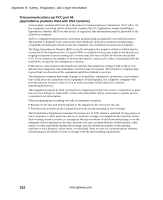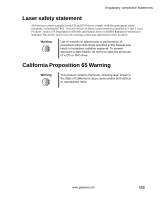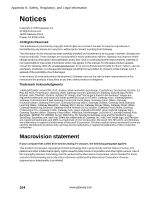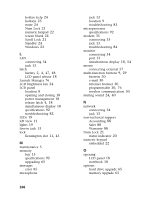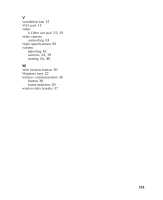Gateway M500 Gateway M500 Notebook User's Guide - Page 113
E, F, H, I, K, iLink port
 |
View all Gateway M500 manuals
Add to My Manuals
Save this manual to your list of manuals |
Page 113 highlights
recordable 31 status indicator 20 DVD ejecting 32 inserting 31 playing movies 33 regional codes 33 DVD drive eject button 10 location 10 regional codes 33 status indicator 10, 20 using 31 E eject button CD drive 10 DVD drive 10 PC Card 11 e-mail button 30 error messages 85 Ethernet connecting 34 jack 13 turning wireless on or off 30, 36 external monitor 54 F fan 12 FAQ 82 fax connecting modem 35 features 16 Firewire port 14, 63 Fn key 20, 21, 22, 23, 24 frequently-asked questions 82 front view 10 H hard drive 31 bay 15 location 11 upgrading 65 headphone jack 13, 83 help hotkey 24 hotkeys 23 using 24 I IEEE 1394 connecting 63 port 14 IEEE 802.11b 30, 36 iLink port 14, 63 indicator lights 8, 19 inserting disc 31 installing battery 2, 47 digital camera 62 digital video camera 63 hard drive 65 memory 65 peripheral devices 53 printer 58 Internet browser button 30 IR port using 37 IR sensor 10 K Kensington lock slot 11 key combinations 23, 24 keyboard 21 connecting external 56 embedded numeric keypad 22 ergonomics 25 hotkeys 23 location 9 lock keys 21 specifications 93 troubleshooting 83 Windows keys 23 keys brightness 24 Cap Lock 21 display 24 107