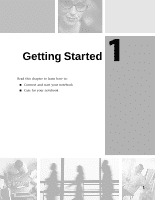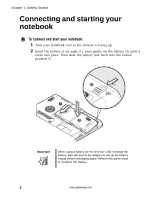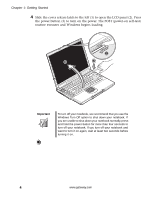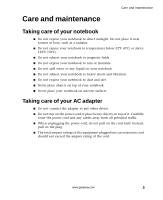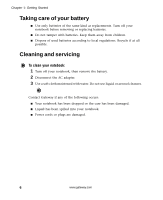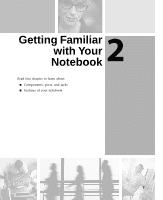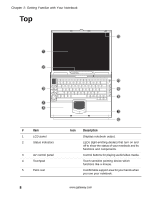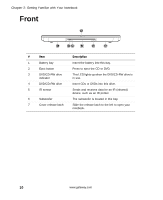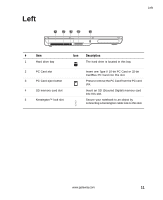Gateway M500 Gateway M500 Notebook User's Guide - Page 12
Taking care of your battery, Cleaning and servicing, To clean your notebook:, 1 Turn off your notebook
 |
View all Gateway M500 manuals
Add to My Manuals
Save this manual to your list of manuals |
Page 12 highlights
Chapter 1: Getting Started Taking care of your battery ■ Use only batteries of the same kind as replacements. Turn off your notebook before removing or replacing batteries. ■ Do not tamper with batteries. Keep them away from children. ■ Dispose of used batteries according to local regulations. Recycle if at all possible. Cleaning and servicing To clean your notebook: 1 Turn off your notebook, then remove the battery. 2 Disconnect the AC adapter. 3 Use a soft cloth moistened with water. Do not use liquid or aerosol cleaners. Contact Gateway if any of the following occurs: ■ Your notebook has been dropped or the case has been damaged. ■ Liquid has been spilled into your notebook. ■ Power cords or plugs are damaged. 6 www.gateway.com

6
Chapter 1: Getting Started
www.gateway.com
Taking care of your battery
■
Use only batteries of the same kind as replacements. Turn off your
notebook before removing or replacing batteries.
■
Do not tamper with batteries. Keep them away from children.
■
Dispose of used batteries according to local regulations. Recycle if at all
possible.
Cleaning and servicing
To clean your notebook:
1
Turn off your notebook, then remove the battery.
2
Disconnect the AC adapter.
3
Use a soft cloth moistened with water. Do not use liquid or aerosol cleaners.
Contact Gateway if any of the following occurs:
■
Your notebook has been dropped or the case has been damaged.
■
Liquid has been spilled into your notebook.
■
Power cords or plugs are damaged.