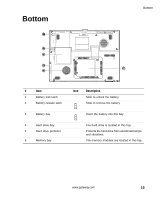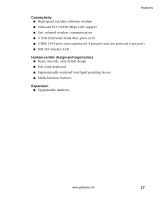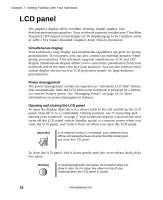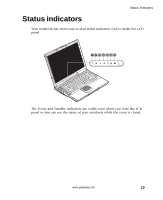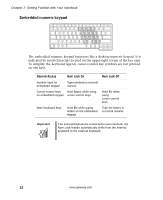Gateway M500 Gateway M500 Notebook User's Guide - Page 25
Status indicators
 |
View all Gateway M500 manuals
Add to My Manuals
Save this manual to your list of manuals |
Page 25 highlights
Status indicators Status indicators Your notebook has seven easy-to-read status indicators (LEDs) under the LCD panel. The Power and Standby indicators are visible even when you close the LCD panel so you can see the status of your notebook while the cover is closed. www.gateway.com 19

19
Status indicators
www.gateway.com
Status indicators
Your notebook has seven easy-to-read status indicators (LEDs) under the LCD
panel.
The Power and Standby indicators are visible even when you close the LCD
panel so you can see the status of your notebook while the cover is closed.