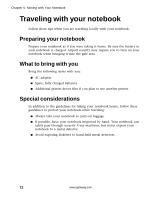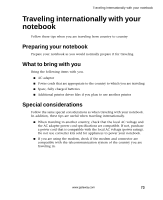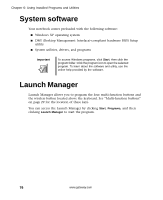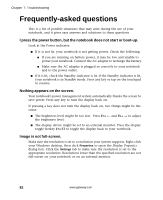Gateway M500 Gateway M500 Notebook User's Guide - Page 83
BIOS Setup utility, Setting a password
 |
View all Gateway M500 manuals
Add to My Manuals
Save this manual to your list of manuals |
Page 83 highlights
BIOS Setup utility BIOS Setup utility The BIOS Setup utility is a hardware configuration program built into your notebook's BIOS (basic input/output system). Your notebook is already correctly configured and optimized, and you do not need to run this utility. You can use the BIOS Setup utility to create passwords to limit access to your notebook. To open the BIOS Setup utility, press F2 during startup. Use the navigation keys displayed at the bottom of the BIOS Setup utility screen to move through the BIOS menus and make selections. Press F1 to get more help about options. Setting a password Important Do not forget your password. If you forget your password, you may have to return your notebook to Gateway to reset it. www.gateway.com 77

77
BIOS Setup utility
www.gateway.com
BIOS Setup utility
The BIOS Setup utility is a hardware configuration program built into your
notebook’s BIOS (basic input/output system).
Your notebook is already correctly configured and optimized, and you do not
need to run this utility. You can use the BIOS Setup utility to create passwords
to limit access to your notebook.
To open the BIOS Setup utility, press
F2
during startup.
Use the navigation keys displayed at the bottom of the BIOS Setup utility screen
to move through the BIOS menus and make selections. Press
F1
to get more
help about options.
Setting a password
Important
Do not forget your password. If you forget your password,
you may have to return your notebook to Gateway to reset
it.