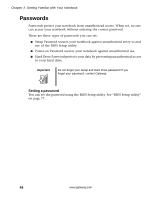Gateway M500 Gateway M500 Notebook User's Guide - Page 46
Understanding the AV control panel LCD panel
 |
View all Gateway M500 manuals
Add to My Manuals
Save this manual to your list of manuals |
Page 46 highlights
Chapter 2: Getting Familiar with Your Notebook # Item Icon Description 8 Repeat button 9 Mute button Selects the options: no repeat, repeat the currently playing track, or repeat all tracks during playback. Mutes the sound coming out of the speakers. 10 Fast rewind/fast forward dial 11 Previous track button 12 Next track button Use this dial to fast rewind or fast forward the track currently playing. Lets you jump to the previous track on the playlists. Lets you jump to the next track on the playlists. Understanding the AV control panel LCD panel The AV control panel LCD panel displays all the information pertaining to the audio/video media that is being played in your notebook. 40 www.gateway.com

40
Chapter 2: Getting Familiar with Your Notebook
www.gateway.com
Understanding the AV control panel LCD panel
The AV control panel LCD panel displays all the information pertaining to the
audio/video media that is being played in your notebook.
8
Repeat button
Selects the options: no repeat, repeat the
currently playing track, or repeat all tracks
during playback.
9
Mute button
Mutes the sound coming out of the speakers.
10
Fast rewind/fast forward
dial
Use this dial to fast rewind or fast forward the
track currently playing.
11
Previous track button
Lets you jump to the previous track on the
playlists.
12
Next track button
Lets you jump to the next track on the playlists.
#
Item
Icon
Description