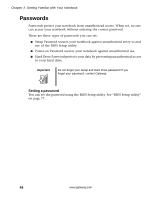Gateway M500 Gateway M500 Notebook User's Guide - Page 45
AV control panel
 |
View all Gateway M500 manuals
Add to My Manuals
Save this manual to your list of manuals |
Page 45 highlights
Audio AV control panel The AV control panel is a special feature of your notebook. Through this AV control panel, you can play most of your audio/video CD, DVD, MP3, and SD media. . # Item 1 LCD display 2 Power button 3 Source button 4 Play/pause button 5 Volume down button 6 Volume up button 7 Stop/Eject button Icon Description Liquid-crystal display (LCD) displays current media status. Turns the AV control panel on or off. Selects the playback source (DVD/CD-RW, hard drive, or SD memory card). Plays and pauses the media playback. Turns down the volume of the speakers during playback. Turns up the volume of the speakers during playback. Stops playback or ejects the CD or DVD. www.gateway.com 39

39
Audio
www.gateway.com
AV control panel
The AV control panel is a special feature of your notebook. Through this AV
control panel, you can play most of your audio/video CD, DVD, MP3, and SD
media.
.
#
Item
Icon
Description
1
LCD display
Liquid-crystal display (LCD) displays current
media status.
2
Power button
Turns the AV control panel on or off.
3
Source button
Selects the playback source (DVD/CD-RW,
hard drive, or SD memory card).
4
Play/pause button
Plays and pauses the media playback.
5
Volume down button
Turns down the volume of the speakers during
playback.
6
Volume up button
Turns up the volume of the speakers during
playback.
7
Stop/Eject button
Stops playback or ejects the CD or DVD.