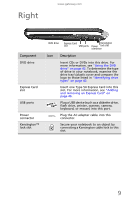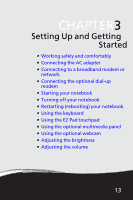Gateway UC78 MUW7600001 - Gateway Notebook Reference Guide - Page 14
Plug a microphone into this jack., turned off when speakers or headphones
 |
View all Gateway UC78 manuals
Add to My Manuals
Save this manual to your list of manuals |
Page 14 highlights
CHAPTER 2: Checking Out Your Notebook Component Icon Monitor port USB port Microphone jack Headphone jack with SPDIF support Description Plug an analog VGA monitor or projector into this port. For more information, see "Viewing the display on a projector, monitor, or television" on page 48. Plug USB devices (such as a diskette drive, flash drive, printer, scanner, camera, keyboard, or mouse) into these ports. Plug a microphone into this jack. Plug amplified speakers or headphones into this jack. The built-in speakers are turned off when speakers or headphones are plugged into this jack. 8

CHAPTER 2: Checking Out Your Notebook
8
Monitor port
Plug an analog VGA monitor or projector
into this port. For more information, see
“Viewing the display on a projector,
monitor, or television” on page 48
.
USB port
Plug USB devices (such as a diskette drive,
flash drive, printer, scanner, camera,
keyboard, or mouse) into these ports.
Microphone
jack
Plug a microphone into this jack.
Headphone jack
with SPDIF
support
Plug amplified speakers or headphones
into this jack. The built-in speakers are
turned off when speakers or headphones
are plugged into this jack.
Component
Icon
Description