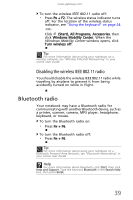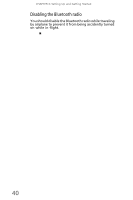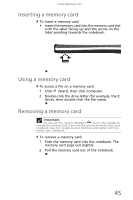Gateway UC78 MUW7600001 - Gateway Notebook Reference Guide - Page 49
Using a DVD drive, Using a slot-load DVD drive
 |
View all Gateway UC78 manuals
Add to My Manuals
Save this manual to your list of manuals |
Page 49 highlights
www.gateway.com Using a DVD drive Important Prerecorded DVD discs and DVD drives contain regional codes that help control DVD title exports and help reduce illegal disc distribution. To be able to play a prerecorded DVD, the disc's regional code and your DVD drive's regional code must match. The regional code on your DVD drive is determined by your notebook's delivery address. The regional code for the United States and Canada is 1. The regional code for Mexico is 4. Your DVD drive's regional code must match the regional code of the disc. The regional code for the disc is on the disc, disc documentation, or packaging. Important When you place a single-sided disc in the tray or slot, make sure that the label side is facing up. If the disc has two playable sides, place the disc so the name of the side you want to play is facing up. Tip For information about cleaning a CD or DVD, see "Cleaning CDs or DVDs" on page 75. Using a slot-load DVD drive [ Eject button Manual eject hole To insert a CD or DVD: 1 Place the disc in the slot with the label facing up. 43