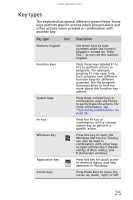Gateway UC78 MUW7600001 - Gateway Notebook Reference Guide - Page 34
Decrease the brightness of the display., the beginning of a line, to the end
 |
View all Gateway UC78 manuals
Add to My Manuals
Save this manual to your list of manuals |
Page 34 highlights
CHAPTER 3: Setting Up and Getting Started Press and hold To... FN, then press this system key... Decrease the brightness of the display. Increase the brightness of the display. Decrease volume. For more information, see "Adjusting the volume" on page 36. Increase volume. For more information, see "Adjusting the volume" on page 36. Navigation keys Press these keys to move the cursor to the beginning of a line, to the end of a line, up the page, down the page, to the beginning of a document, or to the end of a document. 28

CHAPTER 3: Setting Up and Getting Started
28
Decrease the brightness of the display.
Press and hold
F
N
, then press
this system key...
To...
Increase the brightness of the display.
Decrease volume.
For more
information, see
“Adjusting the
volume” on page 36
.
Increase volume.
For more
information, see
“Adjusting the
volume” on page 36
.
Navigation keys
Press these keys to move the cursor to
the beginning of a line, to the end of
a line, up the page, down the page, to
the beginning of a document, or to
the end of a document.