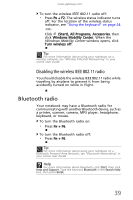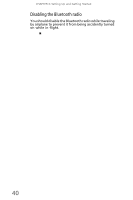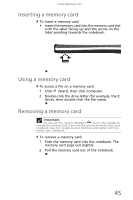Gateway UC78 MUW7600001 - Gateway Notebook Reference Guide - Page 50
Using the memory card reader, Memory card types
 |
View all Gateway UC78 manuals
Add to My Manuals
Save this manual to your list of manuals |
Page 50 highlights
CHAPTER 4: Using Drives and Accessories 2 Gently push the disc into the notebook until the mechanism draws it in. To remove a CD or DVD: • Press the eject button on the DVD drive. The drive mechanism pushes the CD or DVD out of the notebook. Tip Your notebook must be turned on to remove CDs and DVDs using this method. If you do not want to turn on your notebook, manually eject the disc by inserting an opened paper clip into the manual eject hole. Using the memory card reader You can use memory cards to transfer pictures from a digital camera to your notebook. You can also use the memory card reader to transfer data between your notebook and a device that uses memory cards, such as a PDA, MP3 player, or cellular telephone. Memory card types The memory card reader supports Memory Stick®, Memory Stick Pro®, MultiMediaCard™, Secure Digital™, Mini Secure Digital™, RS-MultiMediaCard™, and xD-Picture Card™. Important RS-Multimedia Card and Mini Secure Digital cards require the use of an adapter that is available with the media. 44