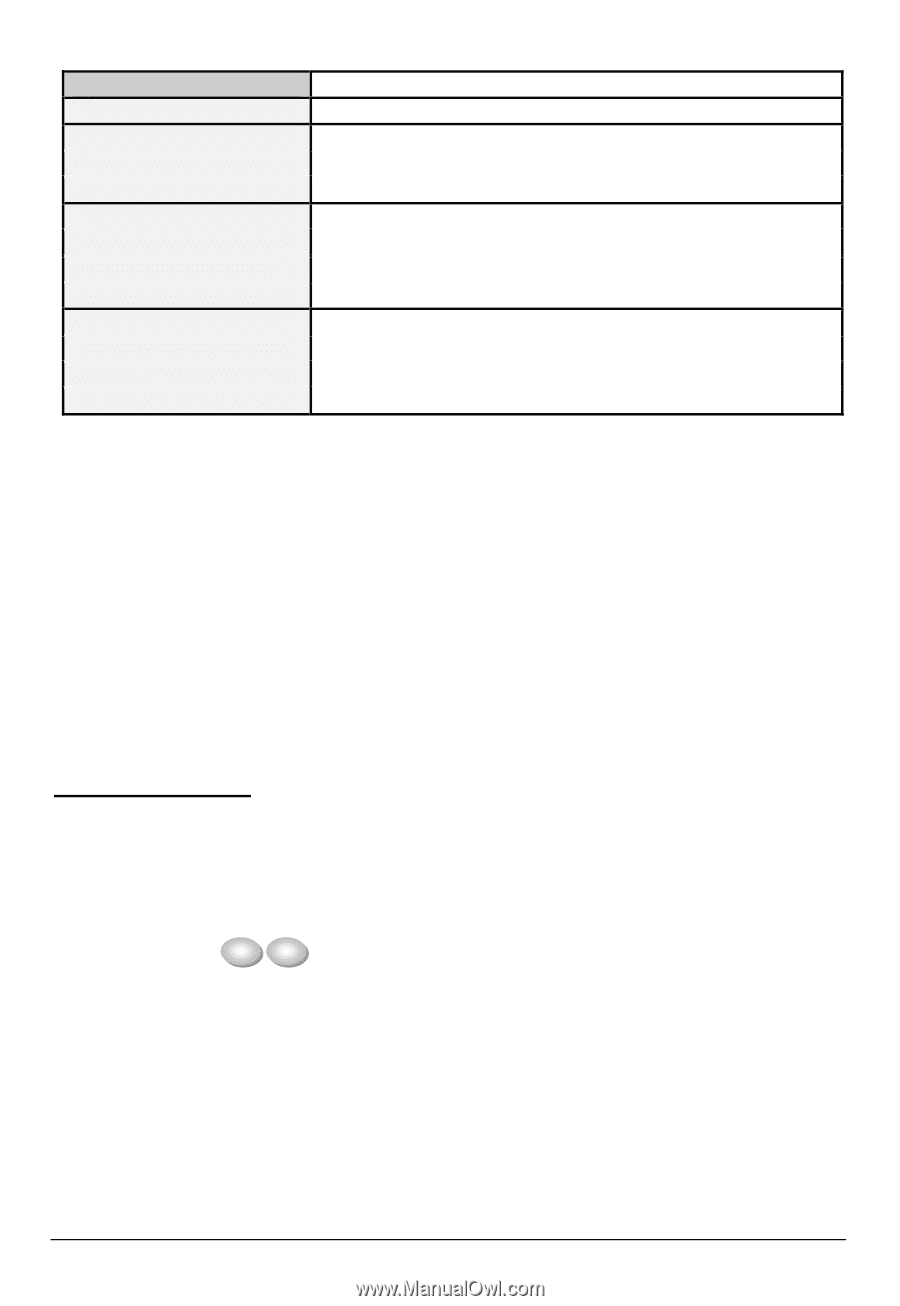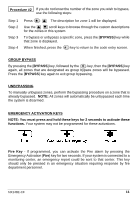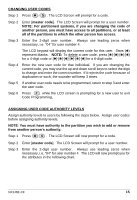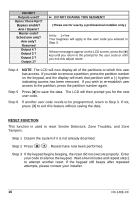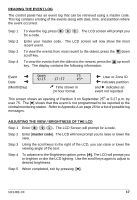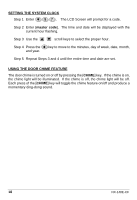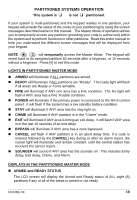GE NX-148E User Manual - Page 18
Reset Function - cf
 |
UPC - 782136404340
View all GE NX-148E manuals
Add to My Manuals
Save this manual to your list of manuals |
Page 18 highlights
PROMPT Outputs used? Open / Close Rprt? Bypass enable? Arm / Disarm? Master code? Sched arm only? Arm only? Reserved Output 4 ? Output 3 ? Output 2 ? Output 1? » DO NOT CHANGE THIS SEGMENT! (These are for use by a professional installer only.) 0=No 1=Yes Your keypress will apply to the user code you entered in Step 3. If these messages appear on the LCD screen, press the [r] key until you return to the prompt for the user code or until you exit this adjust mode. Step 4 NOTE: The LCD will now display all of the partitions to which this user has access. If you wish to remove a partition, press the partition number on the keypad, and the display will mark that partition with a (-) hyphen indicating access has been removed. If you wish to re-establish user access to the partition, press the partition number again. Step 5 Press [r] to save the data. The LCD will then prompt you for the next user code. Step 6 If another user code needs to be programmed, return to Step 3. If not, press [#] to exit this feature without saving the data. RESET FUNCTION This function is used to reset Smoke Detectors, Zone Troubles, and Zone Tampers. Step 1 Disarm the system if it is not already disarmed. Step 2 Press r 7 . Resets have now been performed. Step 3 If the keypad begins beeping, the reset did not execute properly. Enter your code to silence the keypad. Wait a few minutes and repeat step 2 to attempt another reset. If the keypad still beeps after repeated attempts, please contact your installer. 16 NX-148E-CF