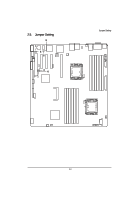Gigabyte GA-7TESH2-RH Manual - Page 34
System Date, System Time, CPU Type/CPU Speed/ CPU Count, Total Memory
 |
View all Gigabyte GA-7TESH2-RH manuals
Add to My Manuals
Save this manual to your list of manuals |
Page 34 highlights
GA-7TESH2-RH Motherboard Main Once you enter Phoenix BIOS Setup Utility, the Main Menu (Figure 1) will appear on the screen. Use arrow keys to select among the items and press to accept or enter the sub-menu. Figure 1: Main System Date Set the System Date. Note that the "Day" automatically changed after you set the date. System Time The time is calculated based on the 24-hour military time clock. Set the System Time (HH:MM:SS) CPU Type/CPU Speed/ CPU Count This category includes the information of CPU type, Speed ,and number of CPU count. Total Memory The BIOS determines how much total memory is present during the POST. 34
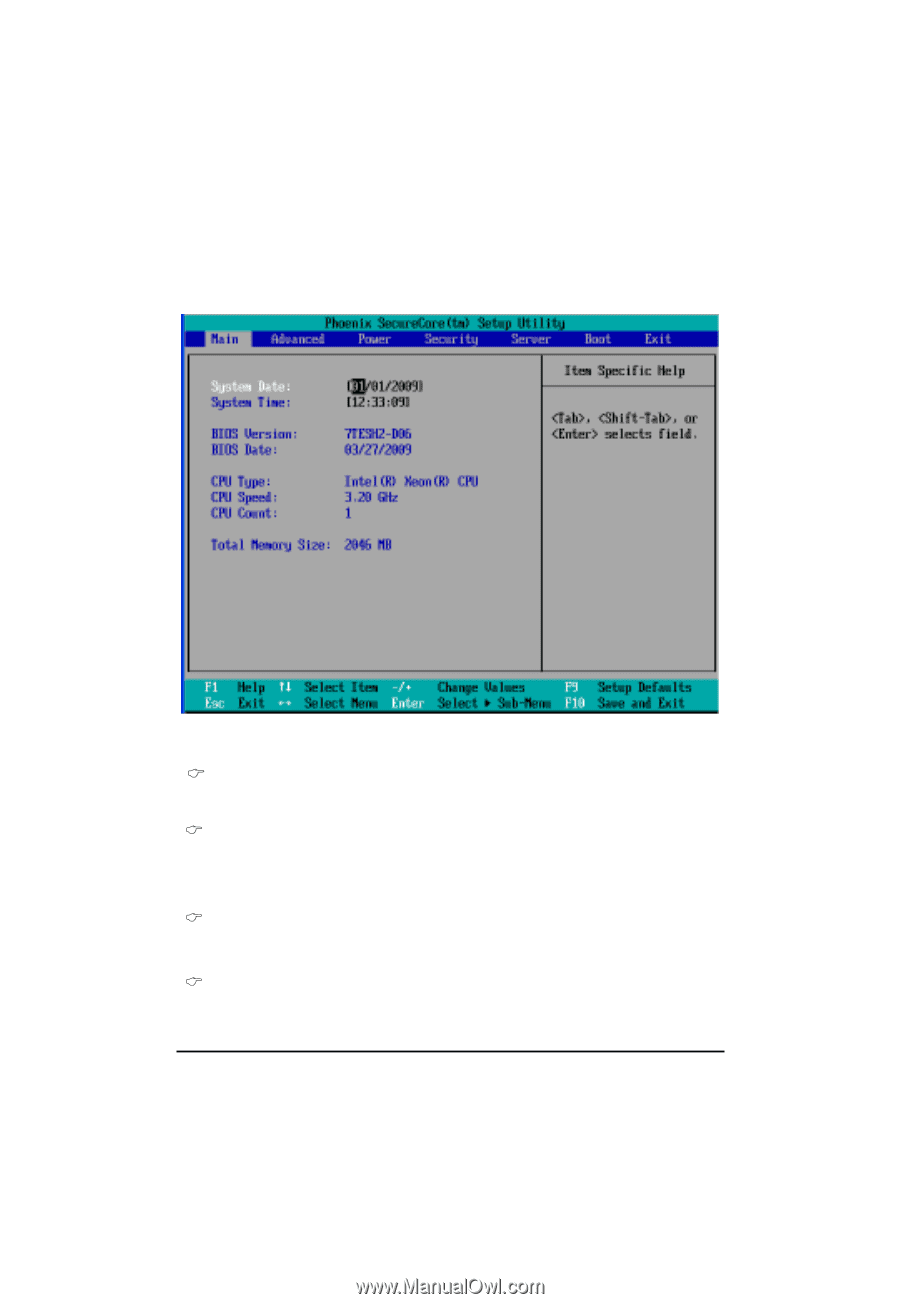
34
GA-7TESH2-RH Motherboard
System Date
Set the System Date. Note that the “Day” automatically changed after you set the date.
System Time
The time is calculated based on the 24-hour military time clock. Set the System Time
(HH:MM:SS)
CPU Type/CPU Speed/ CPU Count
This category includes the information of
CPU type, Speed
,and
number of CPU count.
Total Memory
The BIOS determines how much total memory is present during the POST.
Main
Once you enter Phoenix BIOS Setup Utility, the Main Menu (Figure 1) will appear on the screen. Use
arrow keys to select among the items and press <Enter> to accept or enter the sub-menu.
Figure 1: Main