Gigabyte GA-7TESH2-RH Manual - Page 61
After Power Failure
 |
View all Gigabyte GA-7TESH2-RH manuals
Add to My Manuals
Save this manual to your list of manuals |
Page 61 highlights
BIOS Setup After Power Failure This option provides user to set the mode of operation if an AC / power loss occurs. Power On System power state when AC cord is re-plugged. Stay Off Last State Do not power on system when AC power is back. Set system to the last sate when AC power is removed. Do not power on system when AC power is back. (Default setting) 61
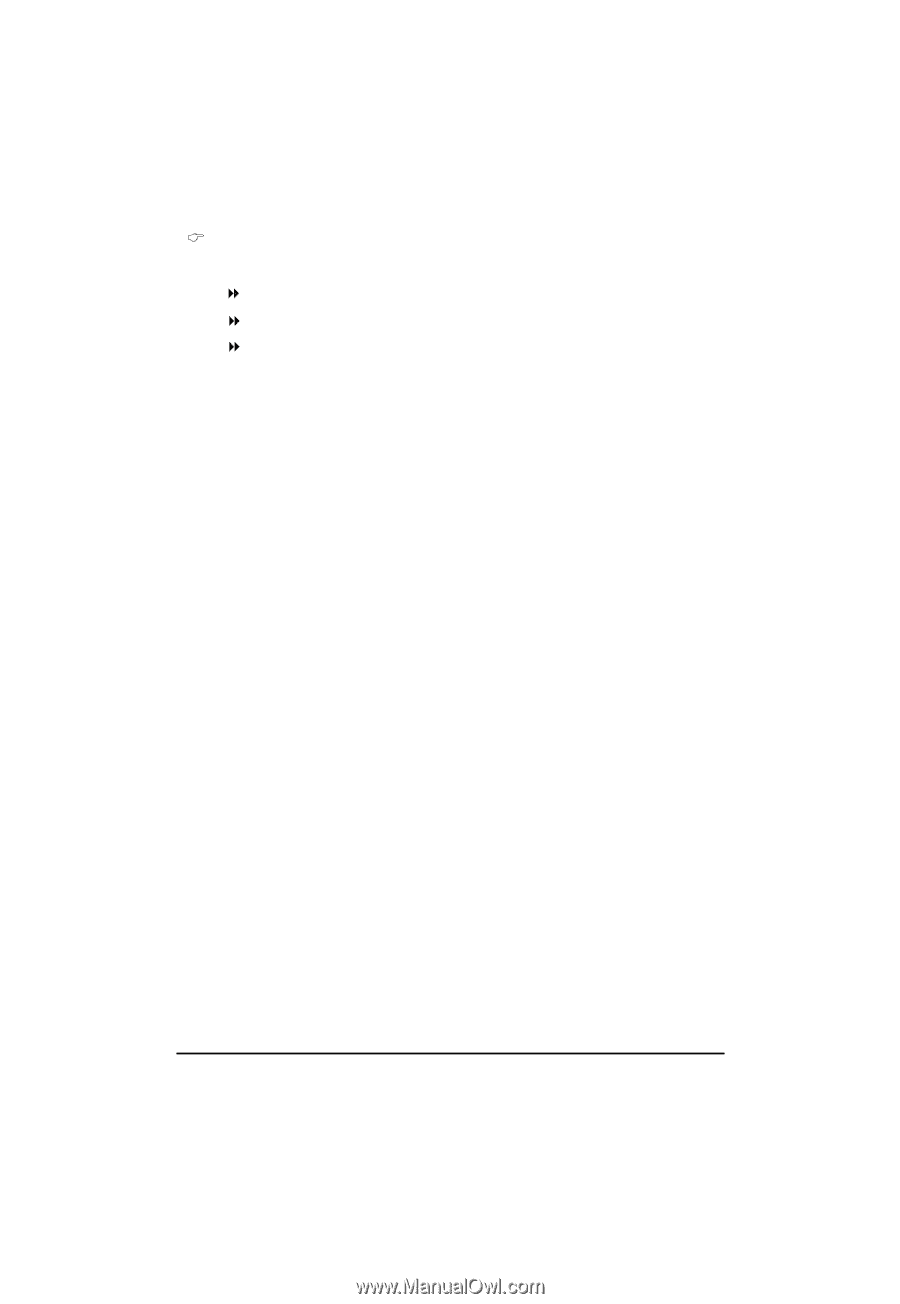
61
BIOS Setup
After Power Failure
This option provides user to set the mode of operation if an AC / power loss occurs.
Power On
System power state when AC cord is re-plugged.
Stay Off
Do not power on system when AC power is back.
Last State
Set system to the last sate when AC power is removed. Do not power on
system when AC power is back. (Default setting)














