Gigabyte GA-7TESH2-RH Manual - Page 56
Boot DeviceConfiguration
 |
View all Gigabyte GA-7TESH2-RH manuals
Add to My Manuals
Save this manual to your list of manuals |
Page 56 highlights
Boot DeviceConfiguration BIOS Setup Figure 2-7: Boot Configuration Boot -time Diagnostic When this item is enabled, system will shows Diagnostic status when system boot. Enabled Enable Boot-time Diagnostic. (Default setting) Disabled Disable this function. Post Error Pause The category determines whether the computer will stop if an error is detected during power up. All Error Whenever the BIOS detects a non-fatal error the system will be stopped. No Error The system boot will not stop for any error that may be detected and you will be prompted. All, But Keyboard The system boot will not stop for a keyboard error; it will stop for all other errors. (Default setting) 56
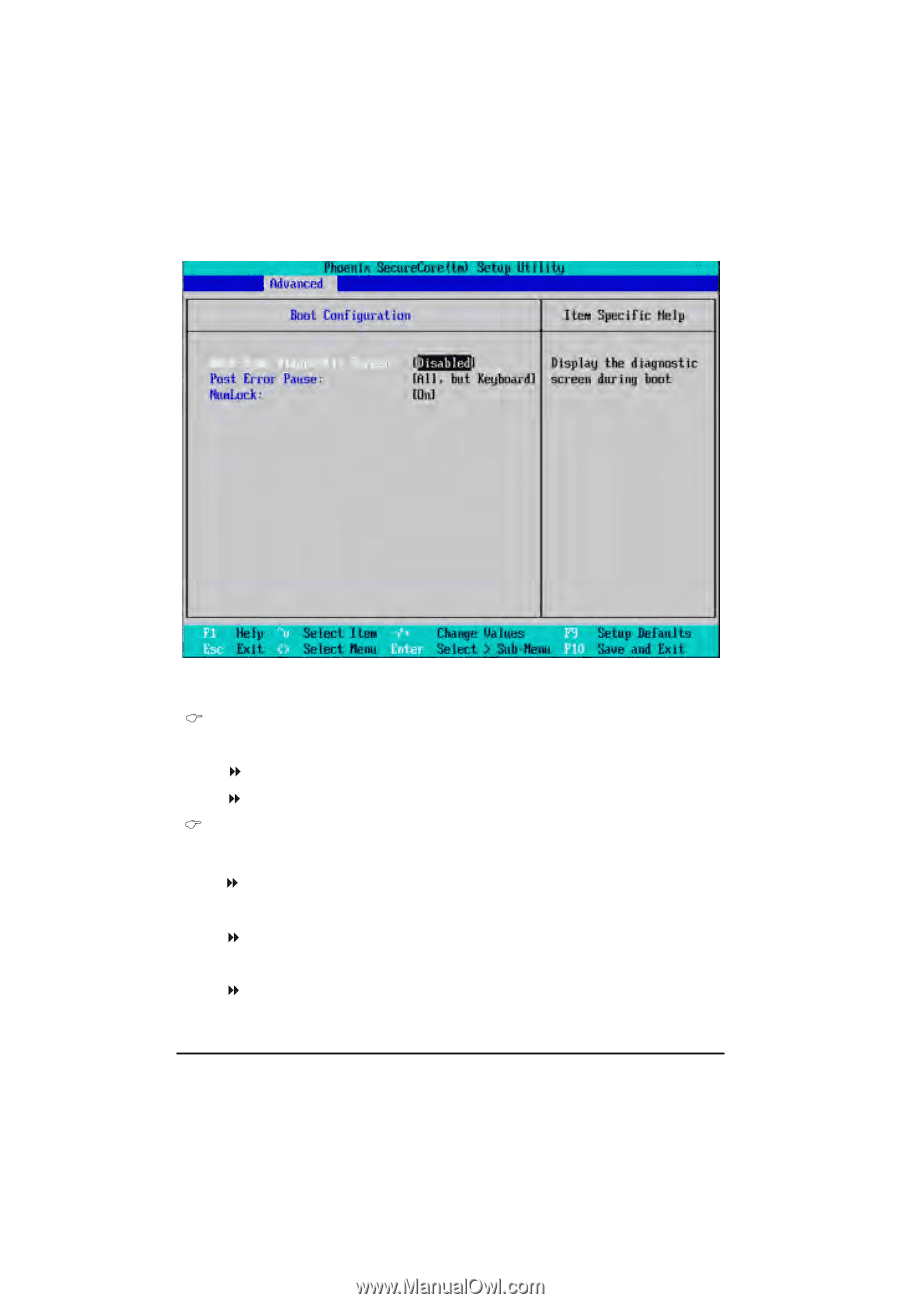
56
BIOS Setup
Boot DeviceConfiguration
Boot -time Diagnostic
When this item is enabled, system will shows Diagnostic status when system boot.
Enabled
Enable Boot-time Diagnostic. (Default setting)
Disabled
Disable this function.
Post Error Pause
The category determines whether the computer will stop if an error is detected during power up.
All Error
Whenever the BIOS detects a non-fatal error the system will be
stopped.
No Error
The system boot will not stop for any error that may be detected
and you will be prompted.
All, But Keyboard
The system boot will not stop for a keyboard error; it will stop for all
other errors. (Default setting)
Figure 2-7: Boot Configuration














