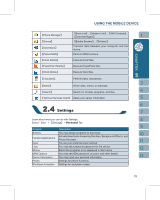Gigabyte g-Smart User Manual - GSmart English Version - Page 16
Place your the device in the case. - mini
 |
View all Gigabyte g-Smart manuals
Add to My Manuals
Save this manual to your list of manuals |
Page 16 highlights
4.Place the device in the case when you are not using it. Please follow the suggestions below when you are traveling with the device: 1. Back up your data. 2.Copy your data in a mini SD card. 4.Remove all other connected device. 5.Bring your charger. 6.Place your the device in the case. 7.If you are in an air plane, please make sure that you have turned your device into the flight mode. 8.Make sure you have brought a specific adapter for the country you are traveling. 16

16
4.Place the device in the case when you are not using it.
Please follow the suggestions below when you are traveling with the device:
1. Back up your data.
2.Copy your data in a mini SD card.
4.Remove all other connected device.
5.Bring your charger.
6.Place your the device in the case.
7.If you are in an air plane, please make sure that you have turned your device into the
flight mode.
8.Make sure you have brought a specific adapter for the country you are traveling.