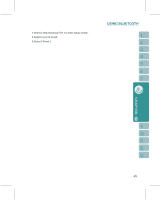Gigabyte g-Smart User Manual - GSmart English Version - Page 47
MSN Messenger, MSN Hotmail, Compose Hotmail, MSN Mobile Home Pocket MSN Help
 |
View all Gigabyte g-Smart manuals
Add to My Manuals
Save this manual to your list of manuals |
Page 47 highlights
MSN Messenger 1.Select " Start " >ʲProgramsʳ>ʲPocket MSNʳ>ʲMSN Messengerʳ 2.Tap { Tap here to sign in }. 3.Enter your MSN or Hotmail email address and password. 4.Select { Sign In }. MSN Hotmail 1. Select " Start " >ʲProgramsʳ>ʲPocket MSNʳ>ʲMSN Hotmailʳ 2. Input your MSN or Hotmail email address and password. 3. Select { Sign In } to enter MSN Hotmail Inbox screen. 4. In MSN Hotmail Inbox, you may receive your MSN or Hotmail email through network. Compose Hotmail: 1.Select " Start " >ʲProgramsʳ>ʲPocket MSNʳ>ʲCompose Hotmailʳ 2.Input your MSN or Hotmail email address and password. 3.Select { Sign In } to enter MSN Hotmail Inbox screen. MSN Mobile Home Page: 1.Select " Start " >ʲProgramsʳ>ʲPocket MSNʳ>ʲMSN Mobile Home Pageʳ. 2.It will go to MSN Mobile home page. Pocket MSN Help: 1.Select " Start " >ʲProgramsʳ>ʲPocket MSNʳ>ʲPocket MSN Descriptionʳ. 2.Select a topic of interest by tapping on the topic. 47