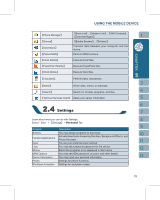Gigabyte g-Smart User Manual - GSmart English Version - Page 20
Select Start > - i tv
 |
View all Gigabyte g-Smart manuals
Add to My Manuals
Save this manual to your list of manuals |
Page 20 highlights
Sounds & Notifications Settings for alarm sound and notification. Today Settings for screen appearance and display items. Select " Start " > ʲSettingsʳ > System Tab Program Description About Contains information of the device. Backlight Settings for backlight. Certificates Identifies the device to others to prevent unauthorized access. Clock & Alarms Settings for time and alarms. GPS Settings for using GPS function. Memory Memory status and running programs. Power Power status and wireless signals. Regional Settings Settings for region, number, currency, time, and date. Remove Programs Remove programs from your device. Screen Screen orientation, screen alignment, and text size. TV You may set your region and channel range. Voice Commander Settings Settings here. for voice command. You may record voice tags Select " Start " > ʲSettingsʳ > Connections Tab Program Description Beam You can choose to receive all incoming beams. Bluetooth Settings for Bluetooth function. Connections Settings and management for modem connections. GPRS Wizard Basic settings for GPRS connection. Network Cards Configurations for network adapters. USB Use the device as a mini SD card reader. Wireless Manager Turn on/off Bluetooth, flight mode. 20