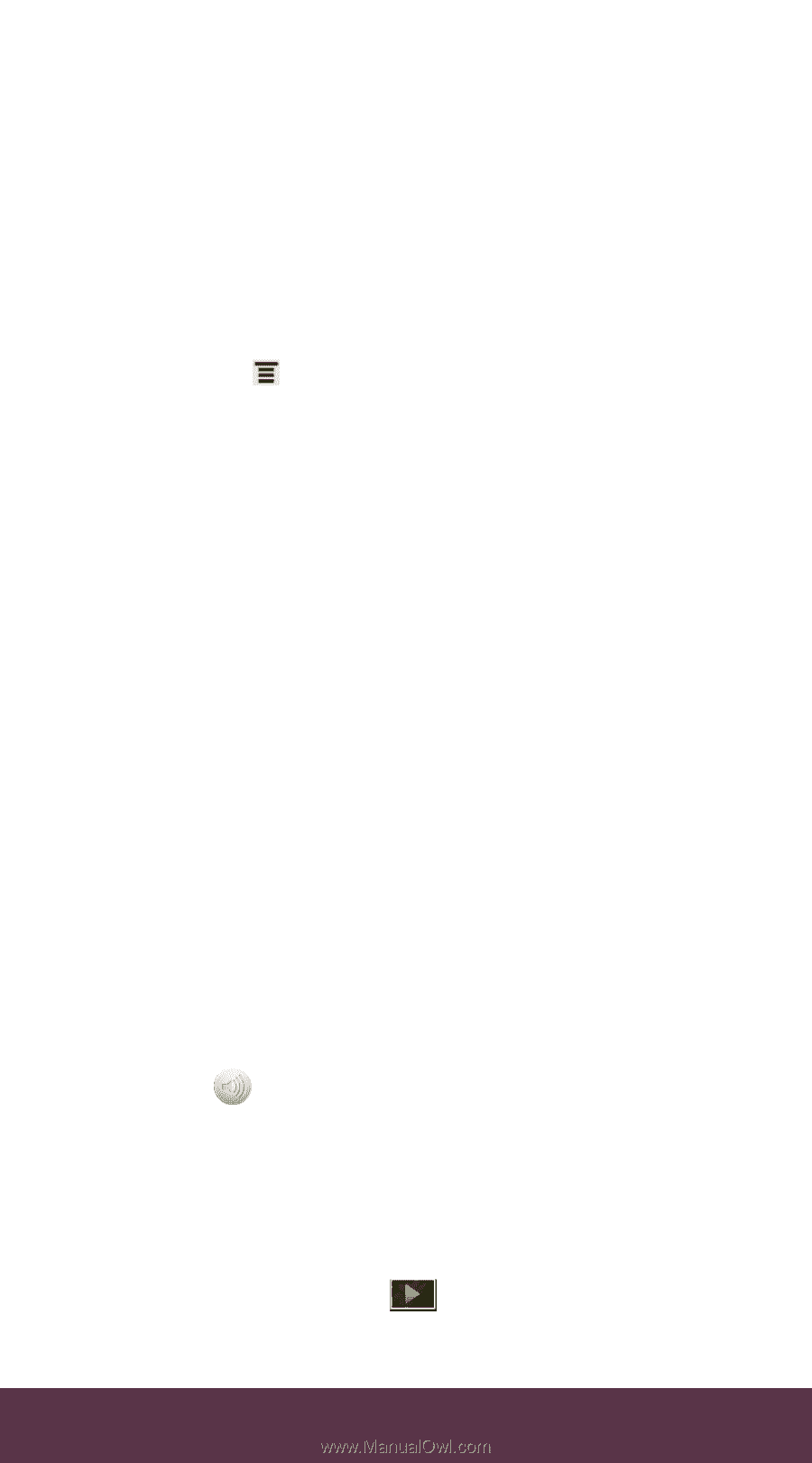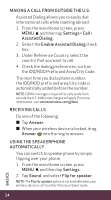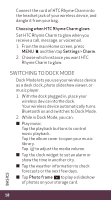HTC Rhyme Verizon Rhyme Getting Started Guide - Page 18
Switching To Dock Mode
 |
View all HTC Rhyme Verizon manuals
Add to My Manuals
Save this manual to your list of manuals |
Page 18 highlights
Connect the cord of HTC Rhyme Charm into the headset jack of your wireless device, and dangle it from your bag. Choosing when HTC Rhyme Charm glows Set HTC Rhyme Charm to glow when you receive a call, message, or voicemail. 1. From the main Home screen, press MENU , and then tap Settings > Charm. 2. Choose which instance you want HTC Rhyme Charm to glow. SwitchING to Dock Mode Dock Mode lets you use your wireless device as a desk clock, photo slideshow viewer, or music player. 1. With the dock plugged in, place your wireless device into the dock. Your wireless device automatically turns Bluetooth on and switches to Dock Mode. 2. While in Dock Mode, you can: ≠≠ Play music. Tap the playback buttons to control music playback. Tap the album cover to open your music library. Tap to adjust the media volume. ≠≠ Tap the clock widget to set an alarm or show the time in another city. ≠≠ Tap the weather information to check forecasts or the next few days. ≠≠ Tap Photo frame to play a slideshow of photos on your storage card. 18 BASICS