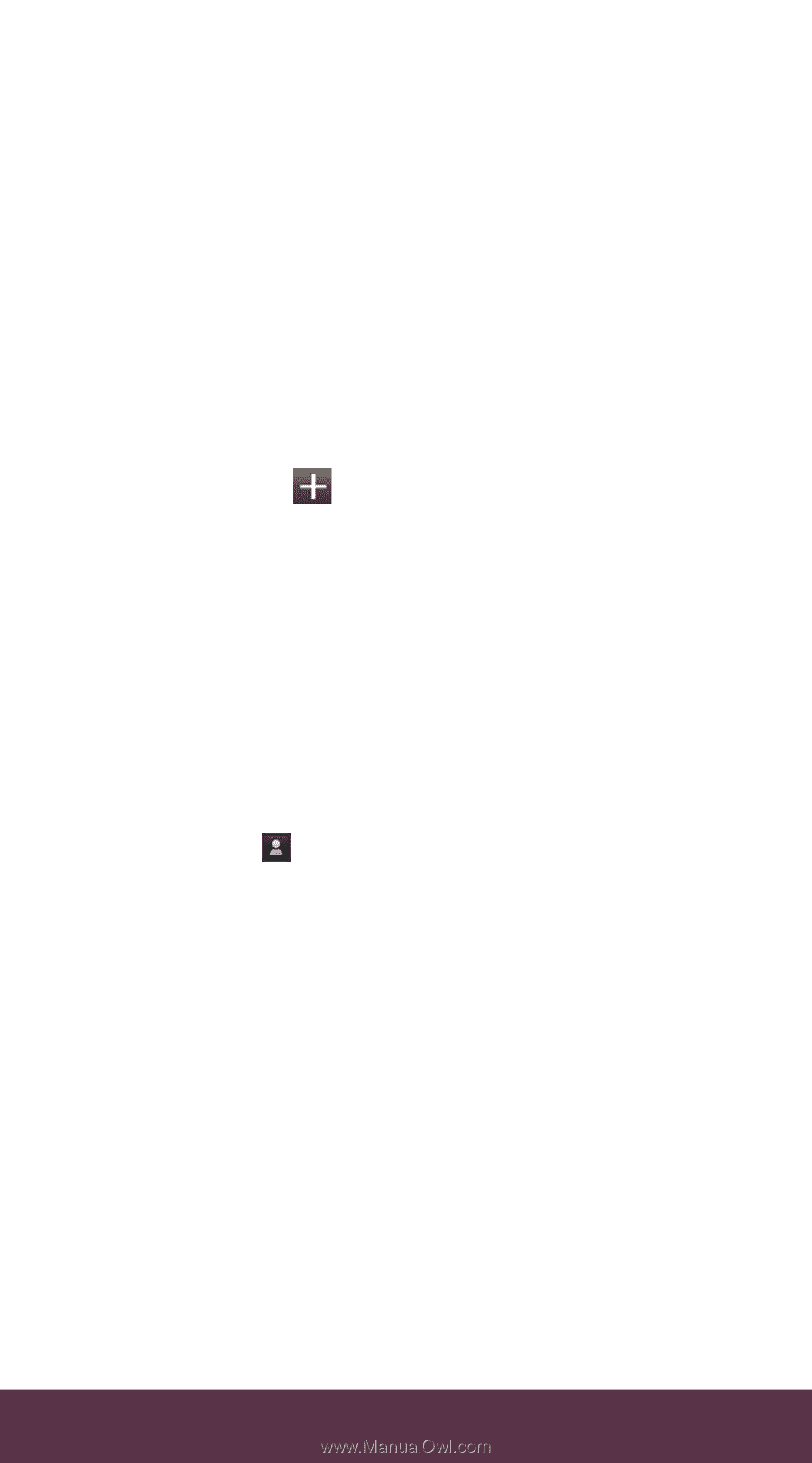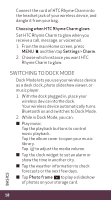HTC Rhyme Verizon Rhyme Getting Started Guide - Page 22
Send Your Message
 |
View all HTC Rhyme Verizon manuals
Add to My Manuals
Save this manual to your list of manuals |
Page 22 highlights
SEND YOUR MESSAGE Talk with your fingers. Make a bold statement with the touch of a button. For rates and complete information, go to verizonwireless.com/messaging. Text Messaging (from inside the U.S.) Sending a new text message to a phone 1. On the main Home screen, tap Messages. 2. On the All messages screen, tap Compose . 3. Fill in one or more recipients. You can: ≠≠ Enter the complete phone numbers directly in the To field. ≠≠ Enter the first few letters of a contact name or starting digits of a mobile number. As you type, matches from your stored contacts are displayed. Tap a name or one of the contact's number. ≠≠ Tap the icon, and then select the phone numbers of contacts or contact groups. When you have selected all the message recipients, tap Done. 4. Tap the box that says "Add text", and then enter your message. 5. Tap Send. 22 APPS AND FEATURES