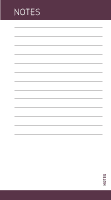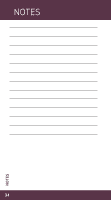HTC Rhyme Verizon Rhyme Getting Started Guide - Page 29
See It All, Verizon Safeguards
 |
View all HTC Rhyme Verizon manuals
Add to My Manuals
Save this manual to your list of manuals |
Page 29 highlights
SEE IT ALL Watch what you want, when you want, right on your phone. V CAST Video on Demand Catch your favorite shows and live sports from anywhere in the V CAST coverage area. View more than 100 channels, with additional shows added every day in ondemand, full-length episodes. Browse and download clips 1. From the main Home screen, tap > V CAST Videos . 2. Follow the prompts for browsing and downloading video clips. Verizon Safeguards Your family; your call. Verizon safeguards give you peace of mind with Content Filters, Spam Controls, Usage Controls and more. Go to verizonwireless.com/spamcontrols or verizonwireless.com/usagecontrols. Getting started with Location-Based Services (LBS) Verizon Wireless values your privacy. Because of this, your phone is defaulted to only acquire your location when you dial 911. To use Location-Based Services, you must first enable location services on your phone: 1. From the main Home screen, press MENU , and then tap Settings > Location. 29 APPS AND FEATURES