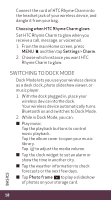HTC Rhyme Verizon Rhyme Getting Started Guide - Page 23
Text Messaging From Outside The U.s.
 |
View all HTC Rhyme Verizon manuals
Add to My Manuals
Save this manual to your list of manuals |
Page 23 highlights
Text Messaging (from outside the U.S.) Sending a new text message to a phone 1. On the main Home screen, tap Messages. 2. On the All messages screen, tap Compose . 3. Fill in one or more recipients and ensure that the following standards are entered before the mobile phone numbers: IDD (International Direct Dial) Prefix + Country Code + Area/City Code. 4. Tap the box that says "Add text", and then enter your message. 5. Tap Send. NOTE: CDMA coverage is required to send text messages from outside the U.S. Additional charges will apply. For more information, visit verizonwireless.com/global. Picture Messaging Take pictures that you can send to virtually any wireless number or email address. Snap a photo and send as a picture message 1. On the main Home screen, tap Camera. 2. Frame your subject on the Viewfinder screen. If you want to use the front camera, tap Mode , and then tap Front. 3. Before you take the shot, you can: ≠≠ Slide your finger across the zoom bar to zoom in or out. ≠≠ Tap Scenes to select a scene preset. 23 APPS AND FEATURES