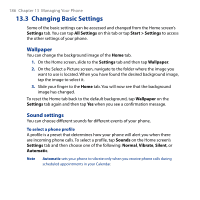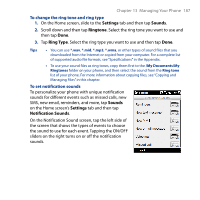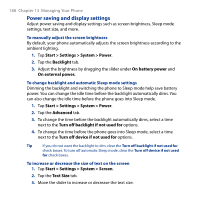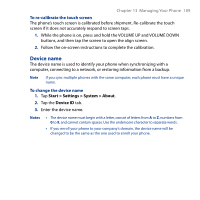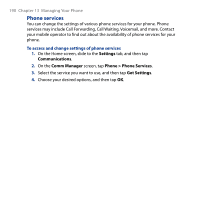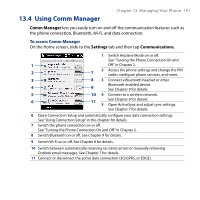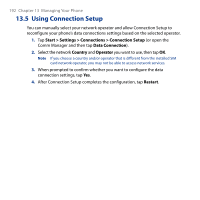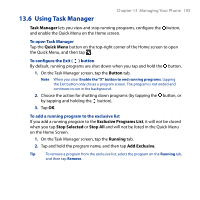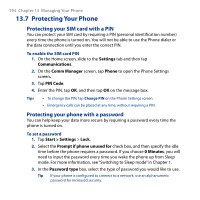HTC Touch2 User Manual - Page 191
Using Comm Manager, Comm Manager, Settings, Communications
 |
View all HTC Touch2 manuals
Add to My Manuals
Save this manual to your list of manuals |
Page 191 highlights
13.4 Using Comm Manager Chapter 13 Managing Your Phone 191 Comm Manager lets you easily turn on and off the communication features such as the phone connection, Bluetooth, Wi-Fi, and data connection. To access Comm Manager On the Home screen, slide to the Settings tab and then tap Communications. 1 Switch Airplane Mode on or off. See "Turning the Phone Connection On and 1 Off" in Chapter 2. 2 7 2 Access the phone settings and change the PIN codes, configure phone services, and more. 3 8 3 Connect a Bluetooth headset or other 4 9 Bluetooth-enabled device. See Chapter 9 for details. 5 10 4 Connect to a wireless network. 6 11 See Chapter 8 for details. 5 Open ActiveSync and adjust sync settings. See Chapter 7 for details. 6 Open Connection Setup and automatically configure your data connection settings. See "Using Connection Setup" in this chapter for details. 7 Switch the phone connection on or off. See "Turning the Phone Connection On and Off" in Chapter 2. 8 Switch Bluetooth on or off. See Chapter 9 for details. 9 Switch Wi-Fi on or off. See Chapter 8 for details. 10 Switch between automatically receiving (as items arrive) or manually retrieving Outlook email messages. See Chapter 7 for details. 11 Connect or disconnect the active data connection (3G/GPRS, or EDGE).