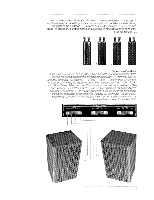Harman Kardon CITATION RECEIVER Owners Manual - Page 10
Operations
 |
View all Harman Kardon CITATION RECEIVER manuals
Add to My Manuals
Save this manual to your list of manuals |
Page 10 highlights
Operations 0, IV, SVi 4) - Power The POWER switch is located on the left side of the front panel. It is on in the depressedposition. When thepoweris on; two indicatorlamps - one for each channel - willglow If a lamp does not illuminate, the corresponding channel is not receiving power. This can be caused by the action of the thermal circuit breakers, which protect the Receiver by tripping if conditions cause the temperature of the amplifier heat sinks to become too high. The circuit breakers will reset automatically as soon as the heat sinks return to proper operating temperatures. Caution: Make sure the POWER switch is off when making all input and output connections or disconnections. Once connections are made, do not handle the connecting plugs while the Receiver is on. A transient may result which could damage your speakers. Speaker Selection and Headphones The SPEAKER SYSTEMS switch allows you to select up to two pairs of 8- or 16-ohm speakers simultaneously You may turn off all speakers by setting the switch to the OFFposition. Two receptacles on the front panel marked PHONES 1 and 2 accept dynamic headphones for personal listening. Headphones may be used with the SPEAKER SYSTEMS switch in any position, allowing for simultaneous use of headphones and speakers if desired. diation LEFT CHANNEL RIGHT CHANNEL COMMON