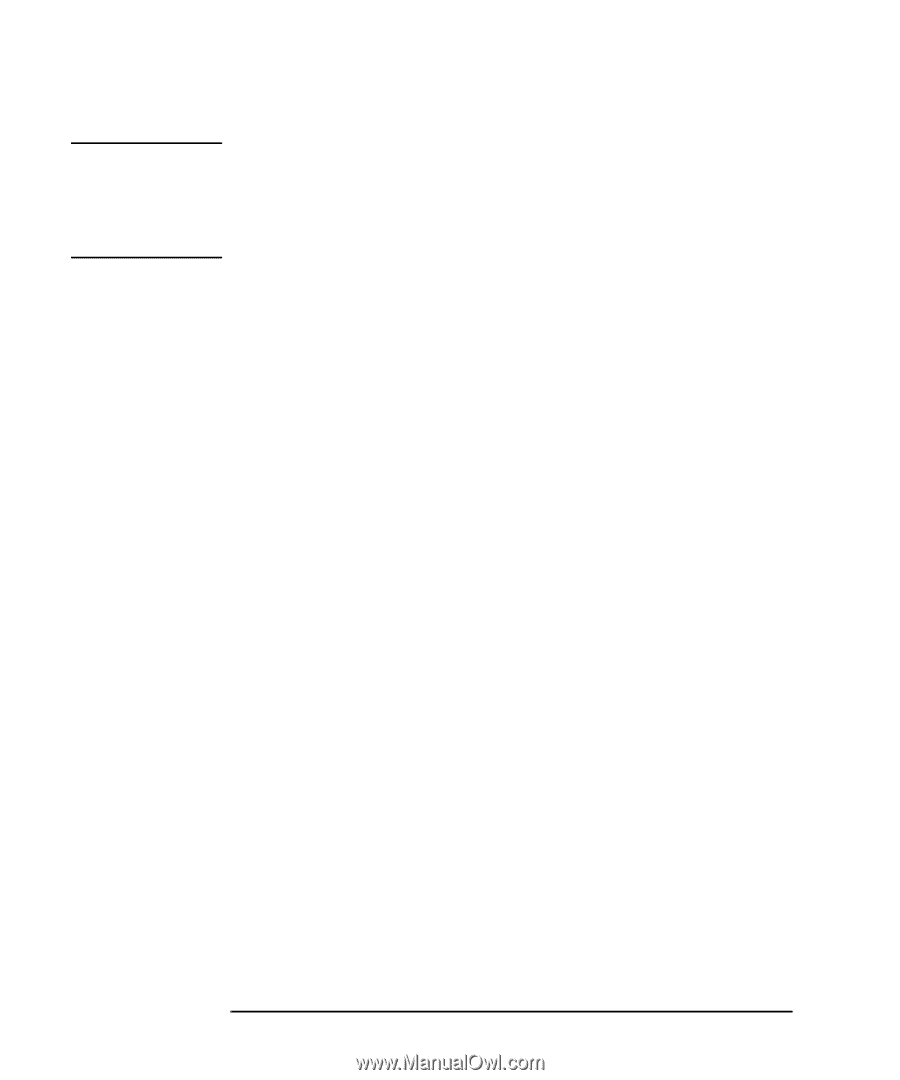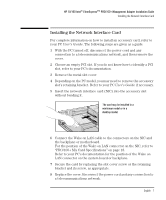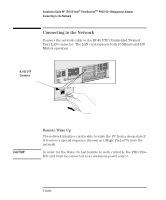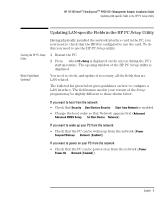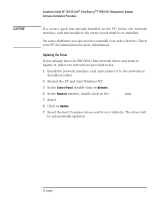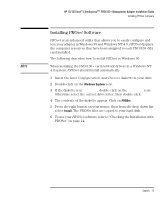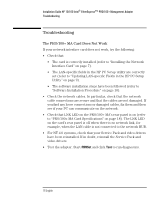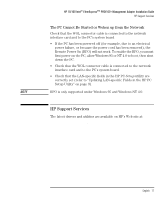HP 10/100-TX Intel PRO/100 Intel LAN cards (D6507A, D6508A), Installation Guid - Page 16
Updating the Driver
 |
View all HP 10/100-TX Intel PRO/100 manuals
Add to My Manuals
Save this manual to your list of manuals |
Page 16 highlights
CAUTION Installation Guide HP 10/100 Intel® EtherExpressTM PRO/100+Management Adapter Software Installation Procedure If a service pack was already installed on the PC before the network interface card was installed, the service pack must be re-installed. On some platforms you also need to reinstall your video drivers. Check your PC documentation for more information. Updating the Driver If you already have the PRO/100+ MA network driver and want to update it, follow the instructions provided below. 1 Install the network interface card and connect it to the network as described earlier. 2 Restart the PC and start Windows NT. 3 In the Control Panel, double-click on Network. 4 In the Network window, double-click on the Adapter item. 5 Select Intel EtherExpress PRO Adapter. 6 Click on Update. 7 Insert the Intel Configuration and Drivers diskette. The driver will be automatically updated. 12 English