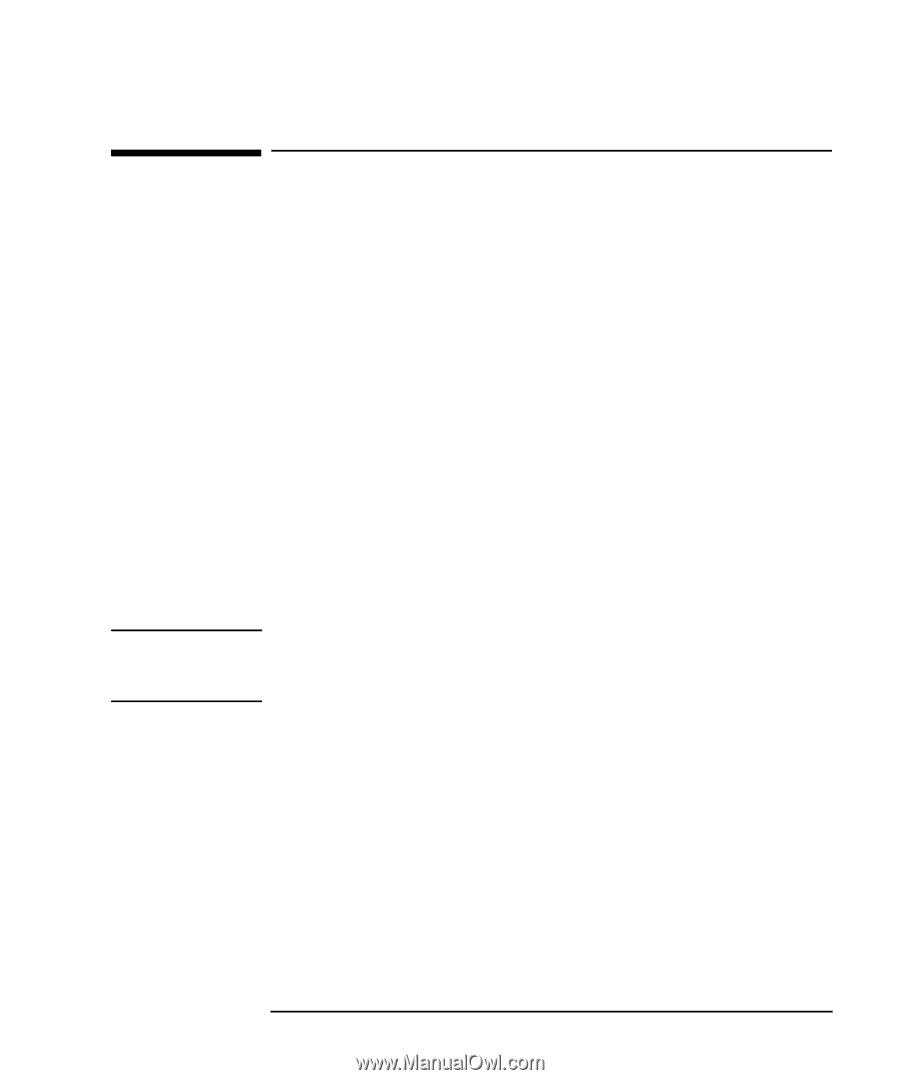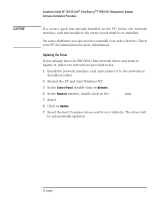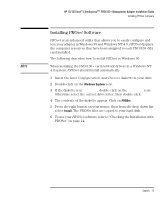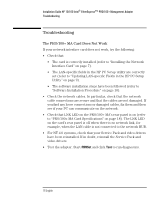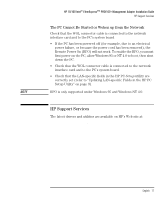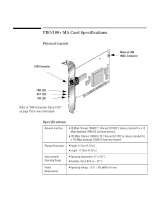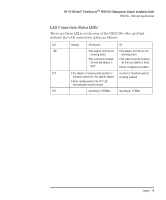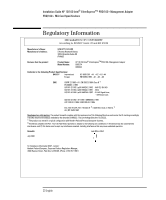HP 10/100-TX Intel PRO/100 Intel LAN cards (D6507A, D6508A), Installation Guid - Page 19
Duplex Modes
 |
View all HP 10/100-TX Intel PRO/100 manuals
Add to My Manuals
Save this manual to your list of manuals |
Page 19 highlights
CAUTION HP 10/100 Intel® EtherExpressTM PRO/100+Management Adapter Installation Guide Duplex Modes Duplex Modes This feature is provided on your HP 10/100 Intel EtherExpress PRO/100+ Management Adapter card, but is not supported by Hewlett-Packard: The PRO/100+ MA card provides a duplex mode. Duplexing is a performance option that enables you to choose how the adapter sends and receives data packets over the Network. There are three possible modes: • Auto mode.1 The NIC negotiates with the hub to send and receive packets at the highest rate. This is the default setting. If the hub does not provide auto-negotiation, the adapter runs at half-duplex. • Full-duplex mode.2 The adapter can send and receive packets at the same time. • Half-duplex mode. The adapter performs one operation at a time. The NIC can operate at full duplex only when connected to a full duplex 10 BASE-T or 100 BASE-TX switching hub or to another full duplex adapter. Make sure the switch port and the adapter have the same duplex setting. Setting the wrong duplex mode can reduce performance, cause data loss, or result in lost connections. 1. Requires a full-duplex adapter or a switching hub with auto negotiation capability. 2. Requires a full-duplex switch or adapter. If the full-duplex switch provides auto-negotiation, the adapter runs in full-duplex mode. If the full-duplex switch does not provide auto-negotiation, you need to set the adapter duplex mode manually. English 15