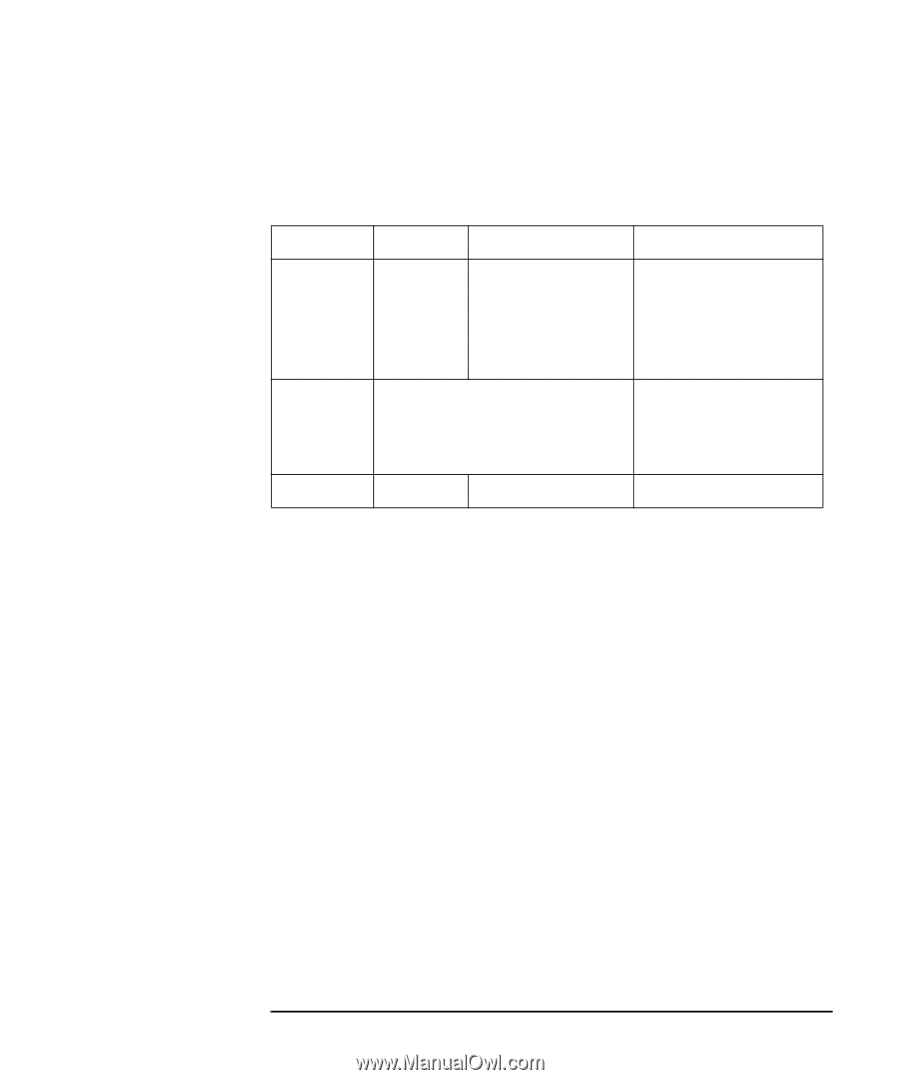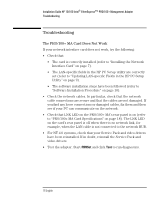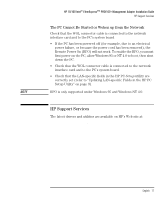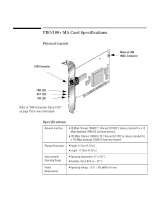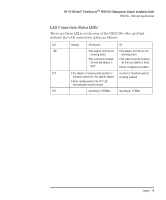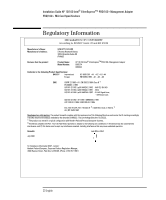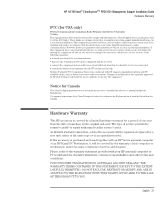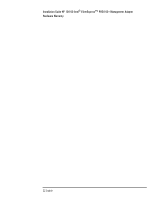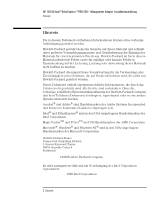HP 10/100-TX Intel PRO/100 Intel LAN cards (D6507A, D6508A), Installation Guid - Page 23
LAN Connection Status LEDs
 |
View all HP 10/100-TX Intel PRO/100 manuals
Add to My Manuals
Save this manual to your list of manuals |
Page 23 highlights
HP 10/100 Intel® EtherExpressTM PRO/100+Management Adapter Installation Guide PRO/100+ MA Card Specifications LAN Connection Status LEDs There are three LEDs on the rear of the PRO/100+ MA card that indicate the LAN connection status as follows: LED Flashing ON (Steady) Off LNK - •the adapter and hub are •the adapter and hub are not receiving power receiving power •the connection between the hub and adapter is good •the cable connection between the hub and adapter is faulty •driver configuration problem ACT •the adapter is receiving direct packets or no direct or broadcast packets broadcast packets for this specific adapter are being received •when sending packets the ACT LED acknowledges network activity 100 - operating at 100Mbps operating at 10 Mbps English 19