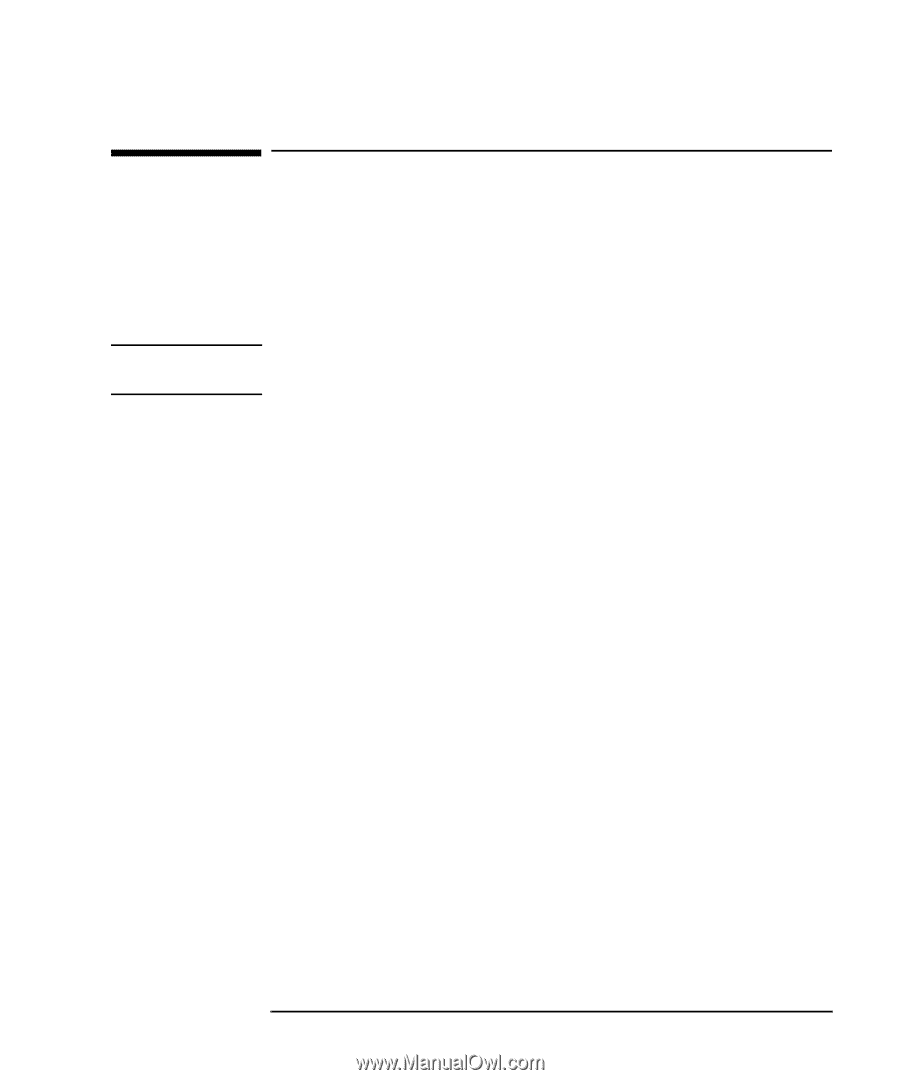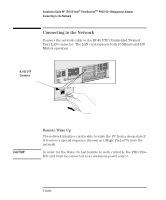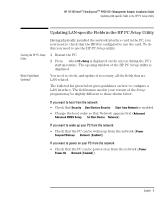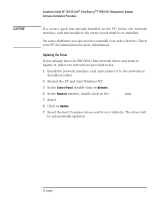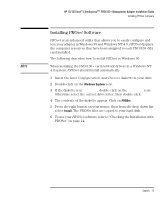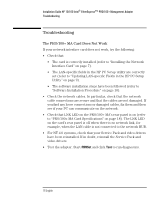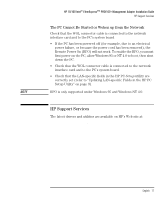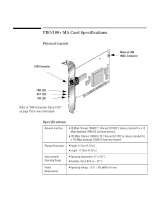HP 10/100-TX Intel PRO/100 Intel LAN cards (D6507A, D6508A), Installation Guid - Page 17
Installing, Software
 |
View all HP 10/100-TX Intel PRO/100 manuals
Add to My Manuals
Save this manual to your list of manuals |
Page 17 highlights
HP 10/100 Intel® EtherExpressTM PRO/100+Management Adapter Installation Guide Installing PROset Software Installing PROset Software PROset is an enhanced utility that allows you to easily configure and test your adapter in Windows 95 and Windows NT 4.0. PROSet displays the computer resources that have been assigned to each PRO/100+MA card installed. The following describes how to install PROset in Windows 95: NOTE When installing the PRO/100+ card network drivers in a Windows NT 4.0 system, PROSet should install automatically. 1 Insert the Intel Configuration and Drivers diskette in your drive 2 Double-click on the Windows Explorer icon. 3 If the diskette is in drive A, double-click on the drive A icon. Otherwise select the correct drive letter, then double-click. 4 The contents of the diskette appear. Click on PROSet. 5 Press the right button on your mouse, then from the drop down list select Install. The PROSet files are copied to your hard disk. 6 To use your PROSet software refer to "Checking the Installation with PROSet" on page 14. English 13