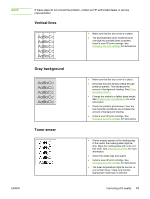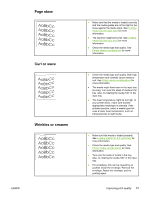HP 1022 HP LaserJet 1022, 1022n, 1022nw - User Guide - Page 88
print cartridge with a sheet of paper., With both hands
 |
UPC - 084716062002
View all HP 1022 manuals
Add to My Manuals
Save this manual to your list of manuals |
Page 88 highlights
CAUTION To prevent damage to the printer when clearing jams, including jams in the output bin, always open the print cartridge door and remove the print cartridge. 1. Open the print cartridge door, and remove the print cartridge. CAUTION To prevent damage to the print cartridge, minimize its exposure to direct light. Cover the print cartridge with a sheet of paper. 2. With both hands, grasp the side of the media that is most visible (this includes the middle), and carefully pull it free from the printer. 80 Chapter 6 Problem solving ENWW
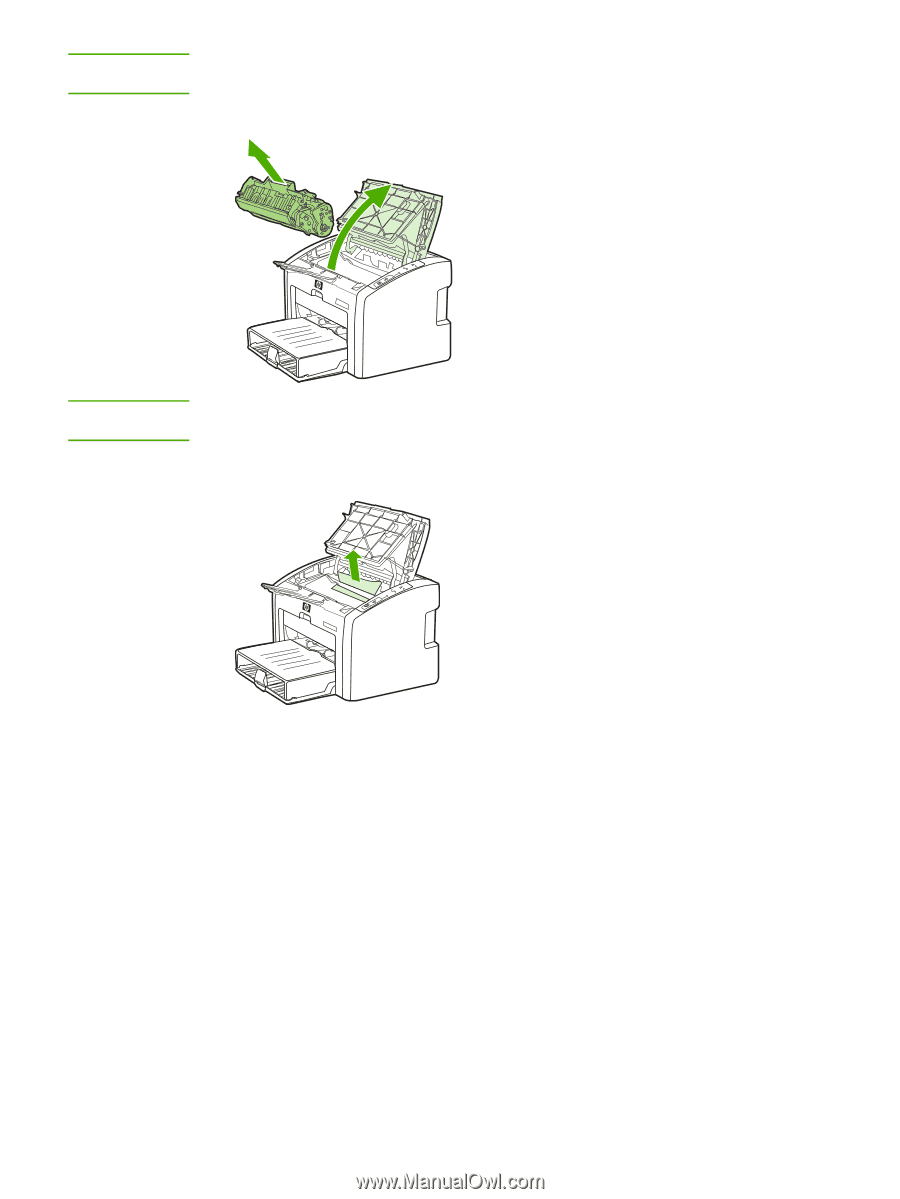
CAUTION
To prevent damage to the printer when clearing jams, including jams in the output bin,
always open the print cartridge door and remove the print cartridge.
1.
Open the print cartridge door, and remove the print cartridge.
CAUTION
To prevent damage to the print cartridge, minimize its exposure to direct light. Cover the
print cartridge with a sheet of paper.
2.
With both hands, grasp the side of the media that is most visible (this includes the
middle), and carefully pull it free from the printer.
80
Chapter 6
Problem solving
ENWW