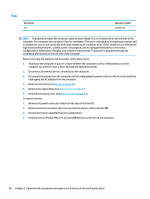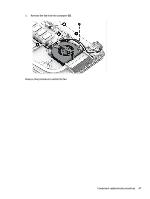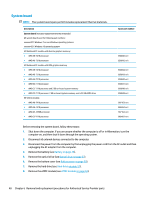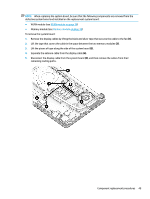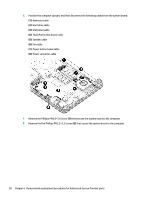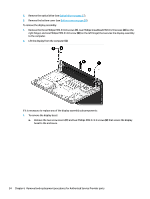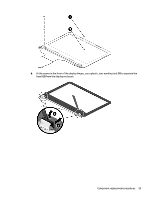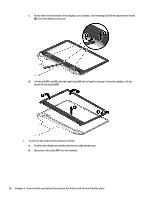HP 14-an000 Maintenance and Service Guide - Page 59
Lift the system board out of the computer, Reverse this procedure to install the system board.,
 |
View all HP 14-an000 manuals
Add to My Manuals
Save this manual to your list of manuals |
Page 59 highlights
9. Lift the system board out of the computer (3). Reverse this procedure to install the system board. Component replacement procedures 51
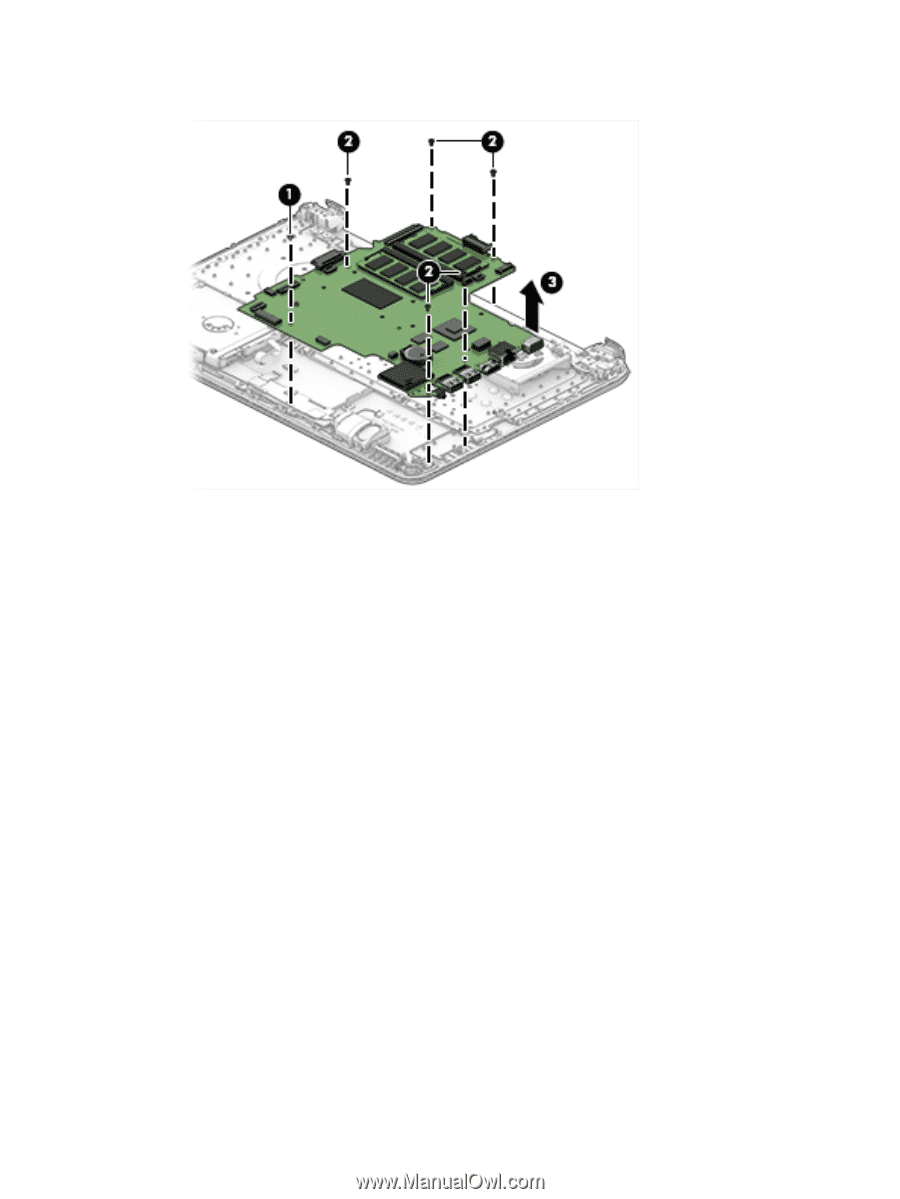
9.
Lift the system board out of the computer
(3)
.
Reverse this procedure to install the system board.
Component replacement procedures
51