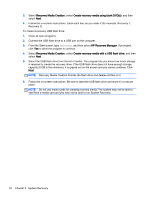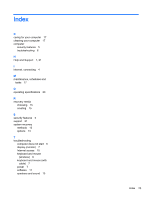HP 18-5010 User Guide - Page 25
After the roller ball and rollers are completely dry, replace the ball and ball-cover ring.
 |
View all HP 18-5010 manuals
Add to My Manuals
Save this manual to your list of manuals |
Page 25 highlights
1. Turn the mouse upside down, and rotate the ball-cover ring counterclockwise to remove the ring and release the roller ball. 2. Rinse the roller ball with soap and warm water. 3. Clean the rollers inside the mouse with a cotton swab dampened with isopropyl (rubbing) alcohol. 4. After the roller ball and rollers are completely dry, replace the ball and ball-cover ring. Cleaning your computer 19

1.
Turn the mouse upside down, and rotate the ball-cover ring counterclockwise to remove the ring
and release the roller ball.
2.
Rinse the roller ball with soap and warm water.
3.
Clean the rollers inside the mouse with a cotton swab dampened with isopropyl (rubbing)
alcohol.
4.
After the roller ball and rollers are completely dry, replace the ball and ball-cover ring.
Cleaning your computer
19