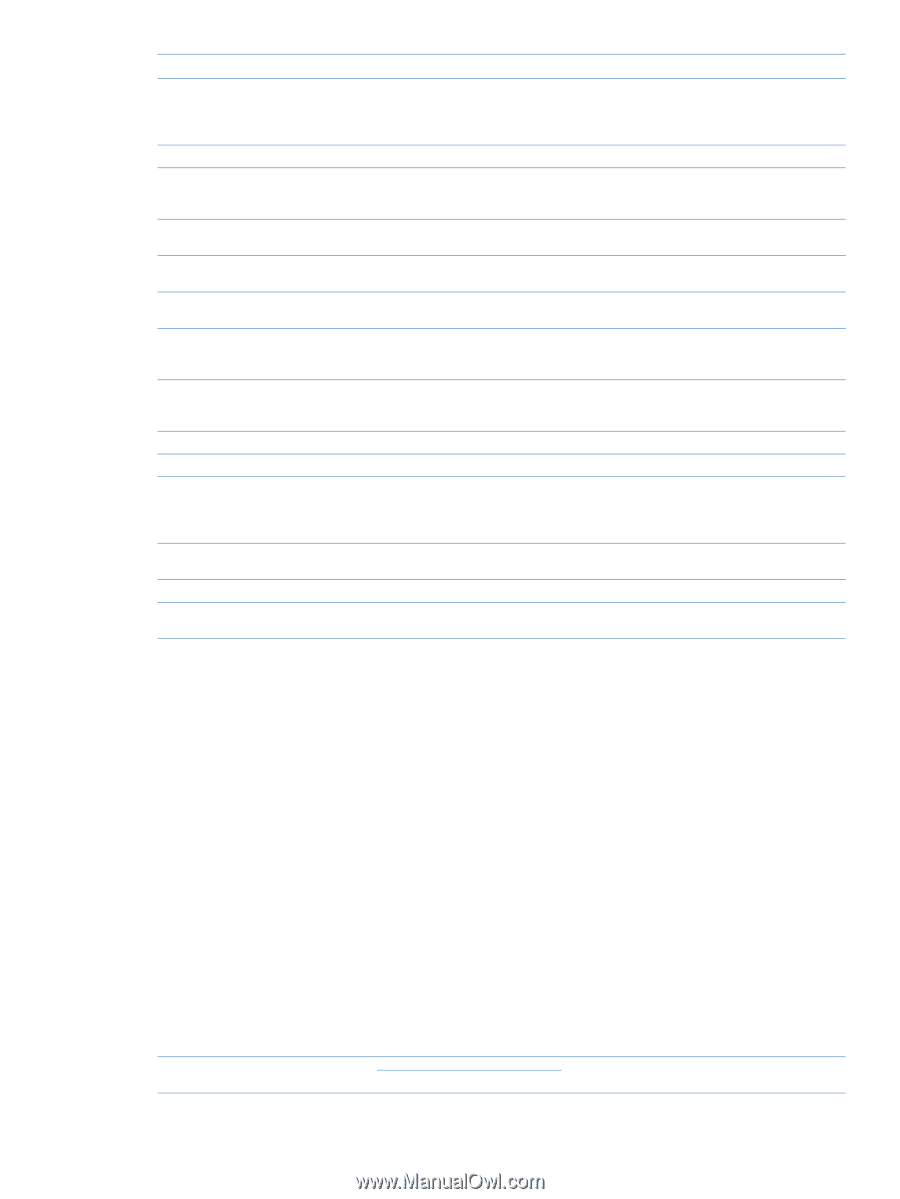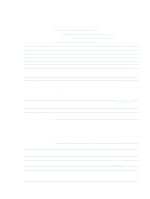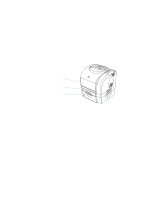HP 2500 HP Color LaserJet 2500 series - User Guide - Page 27
Printer basics, Option, Description or use, Part number - color laserjet troubleshooting
 |
View all HP 2500 manuals
Add to My Manuals
Save this manual to your list of manuals |
Page 27 highlights
Option Description or use Part number Optional tray 3 500-sheet input tray for letter and A4 sizes. Only one 500sheet tray can be installed. You must have a 250-sheet optional tray 2 installed to install an optional tray 3. Note: This tray is included with the 2500tn model. C9699A Paper and other print media HP LaserJet paper HP Premium Choice paper Premium HP-brand paper for use with HP LaserJet printers. HP bond paper with a weight of 120.32 g/m2 (32 lb.) HPJ1124 (letter) CHP310 (A4) HPJ1424 (legal) HPU1132 (letter) CHP410 (A4) HP Printing paper HP-brand paper for use with HP LaserJet printers. HPP1122 (letter) CHP210 (A4) HP Multipurpose paper HP-brand paper for a variety of uses. HPM1120 (letter) HPM1420 (legal) HP LaserJet Tough paper Robust paper with a satin finish. Paper will not tear and will withstand the weather. For documents requiring durability and longevity. Q1298A (letter) Q1298B (A4) Grayscale transparencies The printer supports printing in grayscale on grayscale or color transparencies. Grayscale transparencies are usually less expensive. 92296T (letter) 92296U (A4) Extended service packs Contact HP Customer Care for availability and for ordering. User-replaceable parts Fuser Replace when print-quality issues remain after you have cleaned the engine and tried all troubleshooting measures. (See "Cleaning the printer" on page 99 and "Solving printquality problems" on page 80.) Contact HP Customer Care to order parts. Separation pad and pick-up rollers Replace when the printer is picking up multiple sheets or no Contact HP Customer Care sheets. Trying different paper did not resolve the problem. to order parts. Supplementary Documentation HP LaserJet Printer Family Print A guide to using paper and other print media with Media Guide HP LaserJet printers. 5963-7863 HP Color LaserJet 2500 series A printed copy of this user guide. printer user guide q English C9706-90960 q Chinese, simplified C9706-90977 q Chinese, traditional C9706-90976 q Czech C9706-90973 q Danish C9706-90967 q Dutch C9706-90966 q Finnish C9706-90968 q French C9706-90961 q German C9706-90963 q Italian C9706-90962 q Korean C9706-90975 q Norwegian C9706-90969 q Portuguese, Brazilian C9706-90965 q Polish C9706-90972 q Russian C9706-90971 q Spanish, Castilian C9706-90964 q Swedish C9706-90970 q Turkish C9706-90974 HP Color LaserJet 2500 series Visit http://www.hp.com/support/clj2500 to find the CD-ROM part number. printers CD-ROM ENWW Chapter 1 Printer basics 25