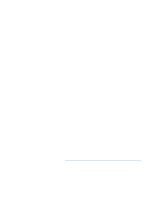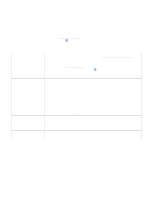ENWW
Contents
5
Contents
HP Customer Care
. . . . . . . . . . . . . . . . . . . . . . . . . . . . . . . . . . . . . . . . . . .3
1 Printer basics
Introduction . . . . . . . . . . . . . . . . . . . . . . . . . . . . . . . . . . . . . . . . . . . . . . . . .9
Printer configurations. . . . . . . . . . . . . . . . . . . . . . . . . . . . . . . . . . . . . . . . .10
Printer features . . . . . . . . . . . . . . . . . . . . . . . . . . . . . . . . . . . . . . . . . . . . .11
Printer parts . . . . . . . . . . . . . . . . . . . . . . . . . . . . . . . . . . . . . . . . . . . . . . . .13
Interface ports . . . . . . . . . . . . . . . . . . . . . . . . . . . . . . . . . . . . . . . . . . .14
Control panel features . . . . . . . . . . . . . . . . . . . . . . . . . . . . . . . . . . . . .15
Software and supported operating systems
. . . . . . . . . . . . . . . . . . . . . . .17
Software for Windows . . . . . . . . . . . . . . . . . . . . . . . . . . . . . . . . . . . . . . . .18
Software for network installations only. . . . . . . . . . . . . . . . . . . . . . . . .19
Software for Macintosh . . . . . . . . . . . . . . . . . . . . . . . . . . . . . . . . . . . . . . .20
Software tips . . . . . . . . . . . . . . . . . . . . . . . . . . . . . . . . . . . . . . . . . . . . . . .21
Uninstalling the printing software
. . . . . . . . . . . . . . . . . . . . . . . . . . . . . . .22
Uninstalling software for Windows . . . . . . . . . . . . . . . . . . . . . . . . . . . .22
Uninstalling software for Macintosh . . . . . . . . . . . . . . . . . . . . . . . . . . .23
Accessories and ordering information . . . . . . . . . . . . . . . . . . . . . . . . . . . .24
2 Printing tasks
Introduction . . . . . . . . . . . . . . . . . . . . . . . . . . . . . . . . . . . . . . . . . . . . . . . .27
Choosing paper and other print media. . . . . . . . . . . . . . . . . . . . . . . . . . . .28
Supported print media for tray 1
. . . . . . . . . . . . . . . . . . . . . . . . . . . . .29
Supported print media for optional tray 2
. . . . . . . . . . . . . . . . . . . . . .29
Supported print media for optional tray 3 . . . . . . . . . . . . . . . . . . . . . . .30
Purchasing paper and other print media . . . . . . . . . . . . . . . . . . . . . . .30
Loading trays
. . . . . . . . . . . . . . . . . . . . . . . . . . . . . . . . . . . . . . . . . . . . . .31
Loading tray 1. . . . . . . . . . . . . . . . . . . . . . . . . . . . . . . . . . . . . . . . . . . .31
Loading optional tray 2 . . . . . . . . . . . . . . . . . . . . . . . . . . . . . . . . . . . . .32
Loading optional tray 3 . . . . . . . . . . . . . . . . . . . . . . . . . . . . . . . . . . . . .33
Printing a job . . . . . . . . . . . . . . . . . . . . . . . . . . . . . . . . . . . . . . . . . . . . . . .34
Gaining access to printer driver settings . . . . . . . . . . . . . . . . . . . . . . .37
Features in the printer driver . . . . . . . . . . . . . . . . . . . . . . . . . . . . . . . .38
Choosing an output location
. . . . . . . . . . . . . . . . . . . . . . . . . . . . . . . . . .42
Printing on special print media. . . . . . . . . . . . . . . . . . . . . . . . . . . . . . . . . .43
Printing on envelopes. . . . . . . . . . . . . . . . . . . . . . . . . . . . . . . . . . . . . .43
Printing on labels . . . . . . . . . . . . . . . . . . . . . . . . . . . . . . . . . . . . . . . . .44
Printing on grayscale transparencies
. . . . . . . . . . . . . . . . . . . . . . . . .45
Printing on custom-sized print media or cardstock
. . . . . . . . . . . . . . .46
Printing on letterhead or preprinted forms . . . . . . . . . . . . . . . . . . . . . .47
Printing on both sides (duplexing manually) . . . . . . . . . . . . . . . . . . . . . . .48
Canceling a print job . . . . . . . . . . . . . . . . . . . . . . . . . . . . . . . . . . . . . . . . .49
Using color. . . . . . . . . . . . . . . . . . . . . . . . . . . . . . . . . . . . . . . . . . . . . . . . .50
HP ImageREt 2400 . . . . . . . . . . . . . . . . . . . . . . . . . . . . . . . . . . . . . . .50
HP ColorSmart . . . . . . . . . . . . . . . . . . . . . . . . . . . . . . . . . . . . . . . . . . .51
Managing color options . . . . . . . . . . . . . . . . . . . . . . . . . . . . . . . . . . . .51
Matching colors . . . . . . . . . . . . . . . . . . . . . . . . . . . . . . . . . . . . . . . . . .53
Printing in four-colors (CMYK) . . . . . . . . . . . . . . . . . . . . . . . . . . . . . . .53