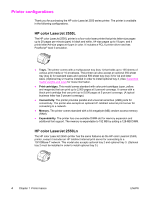HP 2550n HP Color LaserJet 2550 series - User Guide - Page 18
Printer basics, Feature, HP color LaserJet 2550 series printer, Networking - imaging drum
 |
View all HP 2550n manuals
Add to My Manuals
Save this manual to your list of manuals |
Page 18 highlights
Feature Networking Enhanced memory and memory expansion Energy savings Economical printing Supplies Accessibility HP color LaserJet 2550 series printer ● Accepts an optional HP Jetdirect external print server (HP color LaserJet 2550L printer). The HP color LaserJet 2550Ln and 2550n printers include an HP Jetdirect internal print server. ● All common network protocols such as Ethernet, Token Ring, and LocalTalk are available by using an optional HP Jetdirect external print server. (The 2550Ln and 2550n models include an HP Jetdirect internal print server.) ● The printer comes with 64 MB of memory and can be expanded to 192 MB by using the DIMM slot. Most documents can be printed with the standard amount of printer memory through the aid of Memory Enhancement technology (MEt). MEt automatically compresses data, virtually doubling the printer memory and accommodating more complex printing with available memory. ● The printer automatically conserves electricity by substantially reducing power consumption when it is not printing. ● As an ENERGY STAR® partner, HewlettPackard Company has determined that this product meets ENERGY STAR® guidelines for energy efficiency. ENERGY STAR® is a U.S. registered service mark of the United States Environmental Protection Agency. ● N-up printing (printing more than one page on a sheet) and two-sided printing using manual duplexing saves paper. See Printing multiple pages on one sheet of paper (N-up printing) and Printing on both sides (duplexing manually). ● A Supplies Status page with print cartridge and imaging drum gauges that show the supply levels that remain. For HP supplies only. ● No-shake cartridge design. ● Authentication for HP print cartridges. ● Enabled supplies-ordering capability. ● Online user guide that is compatible with text screen-readers. ● Print cartridges and the imaging drum can be installed and removed by using one hand. ● All doors and covers can be opened by using one hand. 8 Chapter 1 Printer basics ENWW