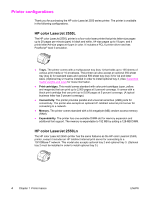7 Problem solving
Resolving problems that did not generate messages
.............................................................
74
Troubleshooting checklist
.................................................................................................
74
Checking the network
..............................................................................................................
76
Solving general printing problems
...........................................................................................
77
Solving PostScript (PS) errors
................................................................................................
82
Solving common Macintosh problems
....................................................................................
83
Resolving problems that generated messages
.......................................................................
89
Messages for both Windows and Macintosh
....................................................................
89
Messages for Windows only
.............................................................................................
89
Resolving the control panel messages
...................................................................................
91
Supplies Status lights
.......................................................................................................
92
Printer Status lights
..........................................................................................................
95
Secondary light patterns for Printer Status lights
.............................................................
98
Clearing jams
..........................................................................................................................
99
Where to look for jams
......................................................................................................
99
To clear jams from inside the printer
................................................................................
99
To clear jams from input areas
.......................................................................................
100
To clear jams from output areas
.....................................................................................
102
Solving print-media problems
...............................................................................................
104
Solving print-quality problems
...............................................................................................
105
Print-quality checklist
......................................................................................................
105
Solving issues with all printed documents
......................................................................
105
Solving issues with color documents
..............................................................................
114
Appendix A
Accessories and ordering information
Supplies
.................................................................................................................................
120
Memory
.................................................................................................................................
121
Cable and interface accessories
...........................................................................................
122
Paper handling accessories
..................................................................................................
123
Paper and other print media
.................................................................................................
124
User-replaceable parts
..........................................................................................................
126
Supplementary Documentation
.............................................................................................
127
Appendix B
Service and support
Hewlett-Packard limited warranty statement
........................................................................
129
Print Cartridge Limited Warranty Statement
.........................................................................
131
Availability of support and service
.........................................................................................
132
HP maintenance agreements
...............................................................................................
132
Onsite service agreements
.............................................................................................
132
HP Express Exchange (U.S. and Canada only)
...................................................................
133
To use HP Express Exchange
.......................................................................................
133
Repacking the printer
............................................................................................................
134
To repack the printer
......................................................................................................
134
Service information form
.......................................................................................................
136
Appendix C
Specifications
Printer specifications
.............................................................................................................
137
Appendix D
Regulatory information
Introduction
............................................................................................................................
139
FCC regulations
....................................................................................................................
140
ENWW
vii