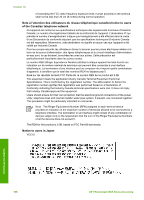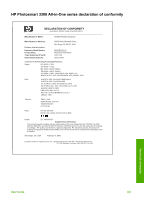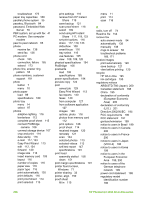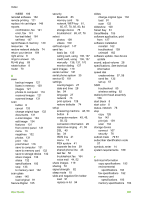HP 3310 User Guide - Page 206
Index
 |
UPC - 829160970424
View all HP 3310 manuals
Add to My Manuals
Save this manual to your list of manuals |
Page 206 highlights
Index Symbols/Numerics 10 x 15 cm photo paper load 99 specifications 189 2-wire phone cord 168, 173 4 x 6 inch photo paper load 99 specifications 189 4-wire phone cord 168, 173 802.11 wireless, configuration page 80 802.3 wired, configuration page 79 A A4 paper load 98 specifications 189 access point connection 59 access point HW address 84 accessories, order 144 ad hoc network 63 admin password 78 ADSL. See DSL advanced network settings 75 AirPort 60 align printer 150 answer ring pattern 41, 55 answering machine set up with fax 48, 50 troubleshoot 173 authentication type 83 B backup fax reception 139 base station. See access point connection Bluetooth configuration page 84 device address 84 device name 84 icon 10 order accessory 144 print from a computer 31 security 85 borderless photos copy 125 print from memory card 112 broadband Internet 61, 69 buttons, control panel 7 C calling card, fax using 136, 137 cancel button 8 copy 126 fax 142 print job 129 scan 133 cartridges. See ink cartridges CAT-5 Ethernet cable 69 channel, wireless communication 83 clean exterior 146 glass 145 ink cartridge contacts 151 lid backing 145 print head 151 color graphics display change language 156 change measurements 156 copy preview 124 icons 9 sleep mode 10 communication mode 82 CompactFlash 105 computer modem set up with fax 45, 46, 50, 52 troubleshoot 168, 171 computer-to-computer network 63 configuration page 802.11 wireless 80 802.3 wired 79 Bluetooth 84 general information 78 configuration source 79 81 confirmation reports, fax 141 connect Ethernet 68 USB cable 30, 155 wired network 68 wireless, with access point 59 wireless, without access point 59 connection Ethernet 31 printer sharing 33 problems, fax 168, 170 types 29 USB 30 wired network 31 wireless 31 control panel buttons 7 enter text and symbols 14 overview 7 copy button 9 cancel 126 crop an original 126 make a copy 123 menu 12 preview 124 specifications 192 correct port test, fax 165 country/region, set 27 credit card, fax using 136, 137 crop copy 126 image 114 photos 112 customer support contact 181 HP Quick Exchange Service (Japan) 184 North America 182 outside U.S. 182 serial number 181 service ID 181 warranty 179 website 182 D date 28 declaration of conformity User Guide 203