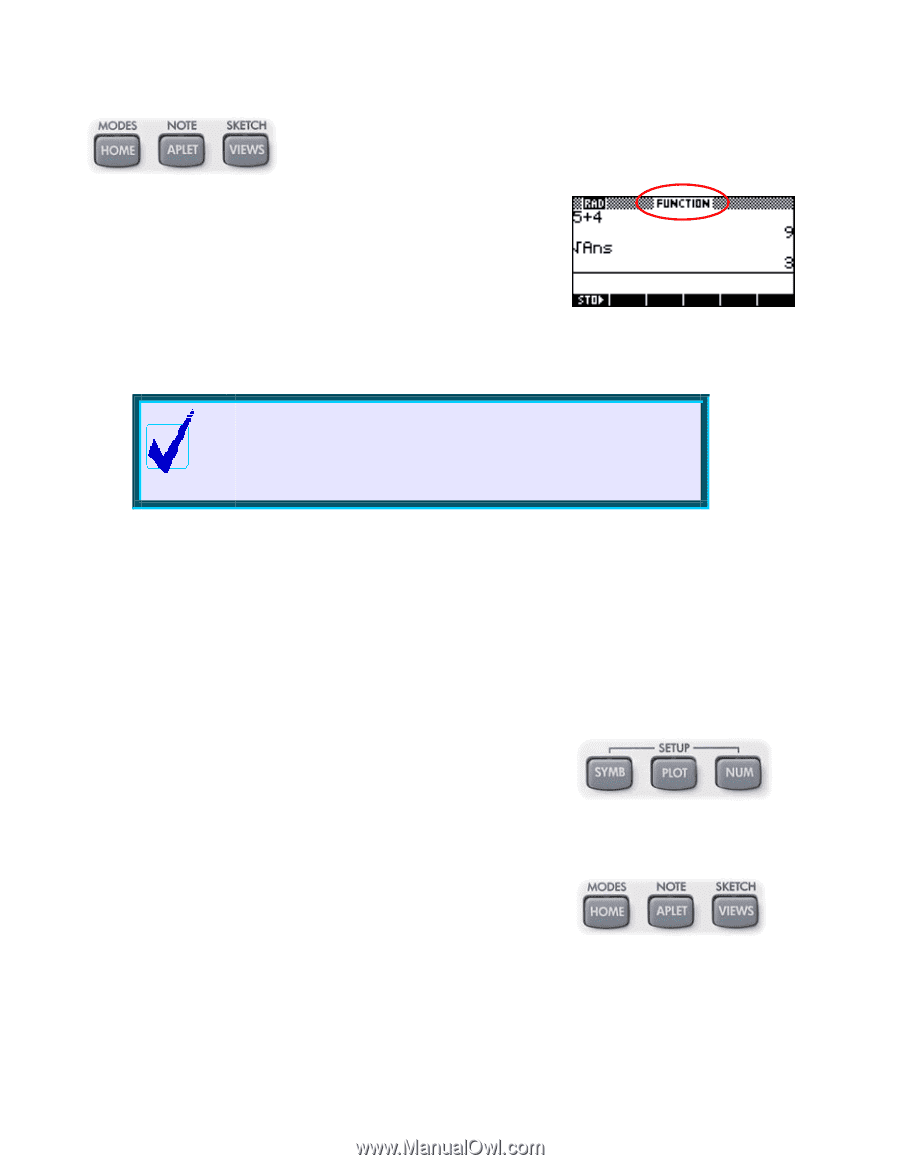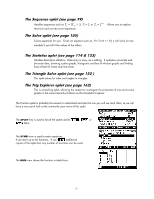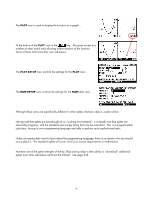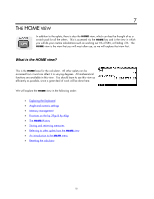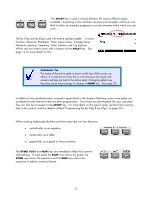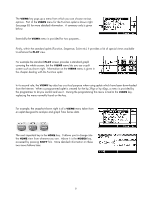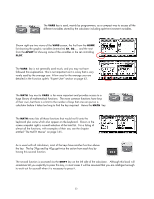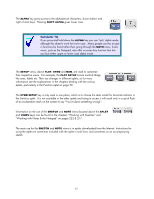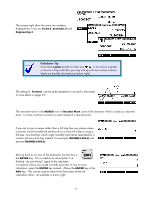HP 40gs HP 39gs_40gs_Mastering The Graphing Calculator_English_E_F2224-90010.p - Page 20
The SYMB, PLOT and NUM keys, Quadratic Explorer, Sequence, Solve, Statistics and Trig Explorer. - graphic calculator
 |
UPC - 882780045217
View all HP 40gs manuals
Add to My Manuals
Save this manual to your list of manuals |
Page 20 highlights
The APLET key is used to choose between the various different aplets available. Everything in the calculator revolves around aplets, which you can think of either as miniature programs or as environments within which you can work. The hp 39gs and hp 40gs come with twelve standard aplets - Finance, Function, Inference, Parametric, Polar, Linear Solver, Triangle Solver, Quadratic Explorer, Sequence, Solve, Statistics and Trig Explorer. Which one you want to work with is chosen via the APLET key. See page 14 for more details on this. Calculator Tip The name of the active aplet is shown at the top of the screen, as above. It is important to bear this in mind because the angle and numeric settings are tied to the active aplet. Changing aplets may therefore cause these settings to change in HOME too. See page 28. In addition to the standard twelve, covered in great detail in the chapters following, many more aplets are available from the Internet written by other programmers. Once these are downloaded into your calculator they can also be accessed via the APLET key. For more detail on this type of aplet, see the brief summary later in this section, and the chapter entitled "Programming the hp 39gs & hp 40gs" on page 255. The SYMB, PLOT and NUM keys When working mathematically there are three ways that we view functions: • symbolically, as an equation; • numerically, as a table; • graphically, as a graph in various formats. The SYMB, PLOT and NUM keys are intended to reflect this common methodology. In most aplets the PLOT view shows the graph, the SYMB view shows the equations and the NUM view shows the equations in tabular (numeric) format. 20