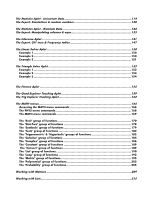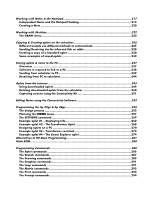Working with Notes & the Notepad
...............................................................................
217
Independent Notes and the Notepad Catalog
............................................................
219
Creating a Note
.........................................................................................................
220
Working with Sketches
..................................................................................................
222
The DRAW menu
........................................................................................................
223
Copying & Creating aplets on the calculator
...................................................................
226
Different models use different methods to communicate
.............................................
227
Sending/Receiving via the infra-red link or cable
.......................................................
228
Creating a copy of a Standard aplet.
.........................................................................
230
Some examples of saved aplets
................................................................................
232
Storing aplets & notes to the PC
.....................................................................................
237
Overview
..................................................................................................................
237
Software is required to link to a PC
...........................................................................
238
Sending from calculator to PC
....................................................................................
239
Receiving from PC to calculator
..................................................................................
244
Aplets from the Internet
.................................................................................................
245
Using downloaded aplets
..........................................................................................
249
Deleting downloaded aplets from the calculator
........................................................
250
Capturing screens using the Connectivity Kit
..............................................................
251
Editing Notes using the Connectivity Software
................................................................
252
Programming the hp 39gs & hp 40gs
............................................................................
255
The design process
....................................................................................................
255
Planning the
VIEWS
menu
.........................................................................................
257
The SETVIEWS command
............................................................................................
259
Example aplet #1 – Displaying info
............................................................................
262
Example aplet #2 – The Transformer Aplet
.................................................................
268
Designing aplets on a PC
...........................................................................................
270
Example aplet #3 – Transformer revisited
..................................................................
272
Example aplet #4 – The Linear Explorer aplet
............................................................
274
Alternatives to HP Basic Programming
...........................................................................
281
Flash ROM
.....................................................................................................................
284
Programming Commands
..............................................................................................
286
The Aplet commands
.................................................................................................
286
The Branch commands
...............................................................................................
287
The Drawing commands
............................................................................................
289
The Graphics commands
............................................................................................
291
The Loop commands
..................................................................................................
291
The Matrix commands
...............................................................................................
292
The Print commands
..................................................................................................
293
The Prompt commands
..............................................................................................
294