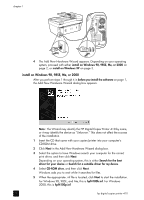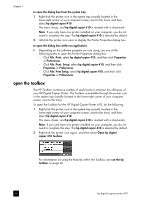HP 410 HP Digital Copier printer 410 - (English) Printing Guide - Page 10
open the toolbox, Print Setup - computer
 |
UPC - 844844844303
View all HP 410 manuals
Add to My Manuals
Save this manual to your list of manuals |
Page 10 highlights
chapter 1 to open the dialog box from the system tray: 1 Right-click the printer icon in the system tray (usually located in the lower-right corner of your computer screen, next to the time), and then select hp digital copier 410. The menu closes, and hp digital copier 410 is marked with a checkmark. Note: If you only have one printer installed on your computer, you do not need to complete this step. The hp digital copier 410 is selected by default. 2 Left-click the printer icon once to display the Printer Properties dialog box. to open the dialog box within an application: ` Depending on the software program you are using, use one of the following paths to open the Printer Properties dialog box: - Click File, Print, select hp digital copier 410, and then click Properties or Preferences. - Click File, Print, Setup, select hp digital copier 410, and then click Properties or Preferences. - Click File, Print Setup, select hp digital copier 410, and then click Properties or Preferences. open the toolbox The HP Toolbox contains a number of useful tools to maintain the efficiency of your HP Digital Copier Printer. The Toolbox is available through the printer icon in the system tray (usually located in the lower-right corner of your computer screen, next to the time). To open the Toolbox for the HP Digital Copier Printer 410, do the following: 1 Right-click the printer icon in the system tray (usually located in the lower-right corner of your computer screen, next to the time), and then select hp digital copier 410. The menu closes, and hp digital copier 410 is marked with a checkmark. Note: If you only have one printer installed on your computer, you do not need to complete this step. The hp digital copier 410 is selected by default. 2 Right-click the printer icon again, and then select Open hp digital copier 410 Toolbox. For information on using the features within the Toolbox, see use the hp toolbox on page 26. 6 hp digital copier printer 410