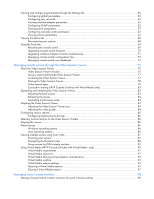HP 4x1Ex32 HP IP Console Viewer User Guide - Page 8
Product overview, HP IP Console Viewer overview, System components, Main window, Video Session Viewer
 |
View all HP 4x1Ex32 manuals
Add to My Manuals
Save this manual to your list of manuals |
Page 8 highlights
Product overview HP IP Console Viewer overview The HP IP Console Viewer is a cross-platform management application that enables you to view, control, and group console switches and the servers and network devices that are attached to them. The HP IP Console Viewer: • Ensures compatibility with most popular operating systems and hardware platforms • Provides secure authentication, data transfers, and user name and password storage • Provides directory-based authentication with Microsoft Active Directory by using LDAP • Places system control at the point of need The HP IP Console Viewer enables you to install, discover, configure, and operate the following products: • HP IP Console Switches • HP Serial Console Servers (referred to as serial console switches in the HP IP Console Viewer) • Interface adapters System components The HP IP Console Viewer consists of the main window, Video Session Viewer, Serial Session Viewer, and the Manage Console Switch window. Main window The HP IP Console Viewer utilizes a Microsoft® Windows® Explorer-like navigation with an intuitive splitscreen interface, providing you with a single point of access for all your servers. From the HP IP Console Viewer, you can easily perform tasks, such as installing and managing KVM console switches, installing and managing serial console switches, launching a Video Session Viewer to a server or launching a telnet/SSH session to a server. Built-in groupings, such as Servers, Sites, and Folders, provide an easy way to view select console switches, serial console switches and servers. You can also create custom groupings of console switches, serial console switches, and servers by adding folders that store shortcuts. Additional groupings are provided based on the custom fields that you assign. From the main window, you can select a server from a Unit list and then click an icon to launch a session to it. You can also select a console switch and then click an icon to launch management and control functions. Video Session Viewer The Video Session Viewer enables you to control the keyboard, video, and mouse functions of individual servers. You can also use pre-defined macros for the server. Product overview 8