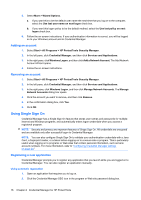HP 5850 HP Protect Tools Guide - Page 17
Credential Manager for HP ProtectTools
 |
UPC - 844844844303
View all HP 5850 manuals
Add to My Manuals
Save this manual to your list of manuals |
Page 17 highlights
2 Credential Manager for HP ProtectTools Credential Manager serves a dual role in that it allows the user to define and deploy more stringent security for user authentication beyond a password, and it acts as a personal password vault which provides single sign on capability. Credential Manager for HP ProtectTools protects against unauthorized access to your computer using the following security features: ● Alternatives to passwords when logging on to Windows, such as using a Smart Card or biometric reader to log on to Windows. For additional information, refer to "Registering credentials on page 12." ● Single Sign On feature that automatically remembers credentials for Web sites, applications, and protected network resources. ● Support for optional security devices, such as Smart Cards and biometric readers. ● Support for additional security settings, such as requiring authentication using an optional security device to unlock the computer. 11