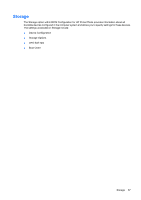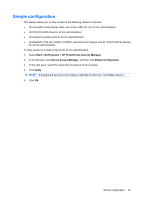HP 5850 HP Protect Tools Guide - Page 44
Security, Network Service Boot
 |
UPC - 844844844303
View all HP 5850 manuals
Add to My Manuals
Save this manual to your list of manuals |
Page 44 highlights
Security The Security option within BIOS Configuration for HP ProtectTools is the central location for all settings related to security and passwords. The settings included are: ● Setup Password ● Power-On Password ● Password Options ● Smart Cover (some models) ● Device Security ● Network Service Boot ● System IDs ● DriveLock Security ● System Security (some models) ● Setup Security Level 38 Chapter 5 BIOS Configuration for HP ProtectTools

Security
The Security option within BIOS Configuration for HP ProtectTools is the central location for all settings
related to security and passwords. The settings included are:
●
Setup Password
●
Power-On Password
●
Password Options
●
Smart Cover (some models)
●
Device Security
●
Network Service Boot
●
System IDs
●
DriveLock Security
●
System Security (some models)
●
Setup Security Level
38
Chapter 5
BIOS Configuration for HP ProtectTools