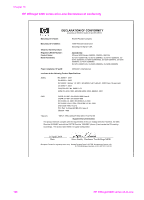HP 6210 HP Officejet 6200 series all-in-one - (English) User Guide - Page 172
Index - all in one printer ink
 |
View all HP 6210 manuals
Add to My Manuals
Save this manual to your list of manuals |
Page 172 highlights
Index Symbols/Numerics 10 by 15 cm photo paper copy 35 load 29 specifications 159 2-wire phone cord 134, 140 4 by 6 inch photo paper copy 35 4 by 6 inch photo paper, load 29 4-wire phone cord 134, 140 A A4 paper, load 27 ADSL line. See DSL line align print cartridges 114 answer mode 77 answer ring pattern 57, 92 answering machine receive faxes 77 setup 65, 67 troubleshoot 137, 139 attention light 6 auto answer 7, 77 automatic document feeder clean 143 feeding problems, troubleshoot 143 jams, troubleshoot 142 load original 25 automatic fax reports 86 B baud rate 94 best copy quality 37 blocked carriage 125 borderless copies 10 by 15 cm (4 by 6 inch) photo 39 fill entire page 39 C cancel copy 44 fax 82, 92, 96 print job 49 scan 46 cancel button 6 carriage, blocked 125 cartridges. See print cartridges clean automatic document feeder 143 exterior 107 glass 105 lid backing 107 print cartridge contacts 115 print cartridge ink nozzle area 116 print cartridges 115 color copies 43 intensity 42 computer modem. See PC modem confirmation reports, fax 86 connection problems, fax 134, 136 connection types supported networked 18 printer sharing 18 USB 18 contrast, fax 90 control panel enter text 85 overview 6 control panel display change language 122 change measurements 122 copy black-and-white documents 38 borderless photo 39 cancel 44 color intensity 42 copy specifications 161 default settings 37 enhance light areas 43 enlarge 41 iron-on transfers 43 legal to letter 41 menu 7 menu button 7 number of copies 38 paper size 35 paper types, recommended 36 photos onto letter or A4 paper 39 photos, enhance 42 quality 37 reduce 41 size, custom 41 speed 37 text, enhance 42 correct port test, fax 132 customer support Australia 150 contact 147 HP Quick Exchange Service (Japan) 152 Japan 151 Korea 151 North America 148 outside U.S. 148 serial number 147 service ID 147 warranty 155 website 147 D darken copies 42 faxes 90 date, set 85 declaration of conformity European Economic Area 167 United States 168 default settings fax 90 restore 118 device update about 145 Macintosh 146 Windows 146 dial tone test, failure 133 distinctive ringing 57, 77, 92 DSL line, set up with fax 56 User Guide 169